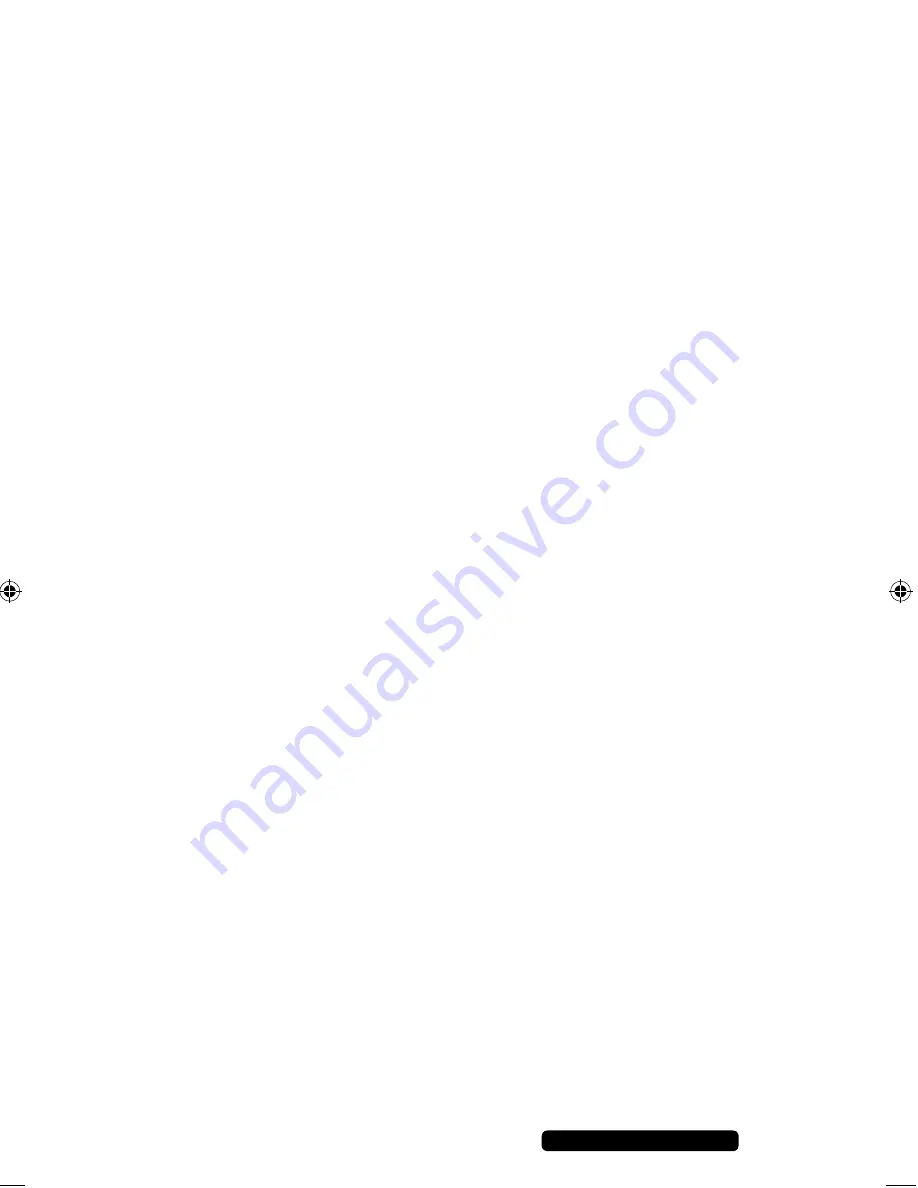
33
Telephone:
1300 884 987
Internet: www.medion.com.au
After Sales Support
Settings
Menu language
Here you can set the language for the menus and the on-screen keyboard.
Confirm the language setting entry to set a different language.
Choose the new language and confirm again with
ENTER
.
Use the
RETURN
button to return to the menu selection.
Date & time
Set date
Confirm the date setting entry to set a different date.
Set a new date and confirm with
SET
.
Select time zone
Confirm the time zone setting entry to set a different time zone.
Choose a different time zone and confirm with
ENTER
.
Set time
Confirm the time setting entry to set a different time.
Set the new time and confirm with
SET
.
Use 24-hour format
Press the
ENTER
button to display the time in a 24 or 12 hour format.
Select date format
Confirm the date format setting entry in order to set a different date format.
Choose a different date format and confirm with
ENTER
.
86589 EN ALDI AUS Content RC5.indd 33
86589 EN ALDI AUS Content RC5.indd 33
17.01.2012 10:06:00
17.01.2012 10:06:00
Содержание LIFE E85026
Страница 1: ...Full HD Media Player MEDION LIFE E85026 MD 86589 Instruction Manual ...
Страница 14: ...13 Telephone 1300 884 987 Internet www medion com au After Sales Support Remote control ...
Страница 17: ...16 Telephone 1300 884 987 Internet www medion com au After Sales Support Device connections ...
















































