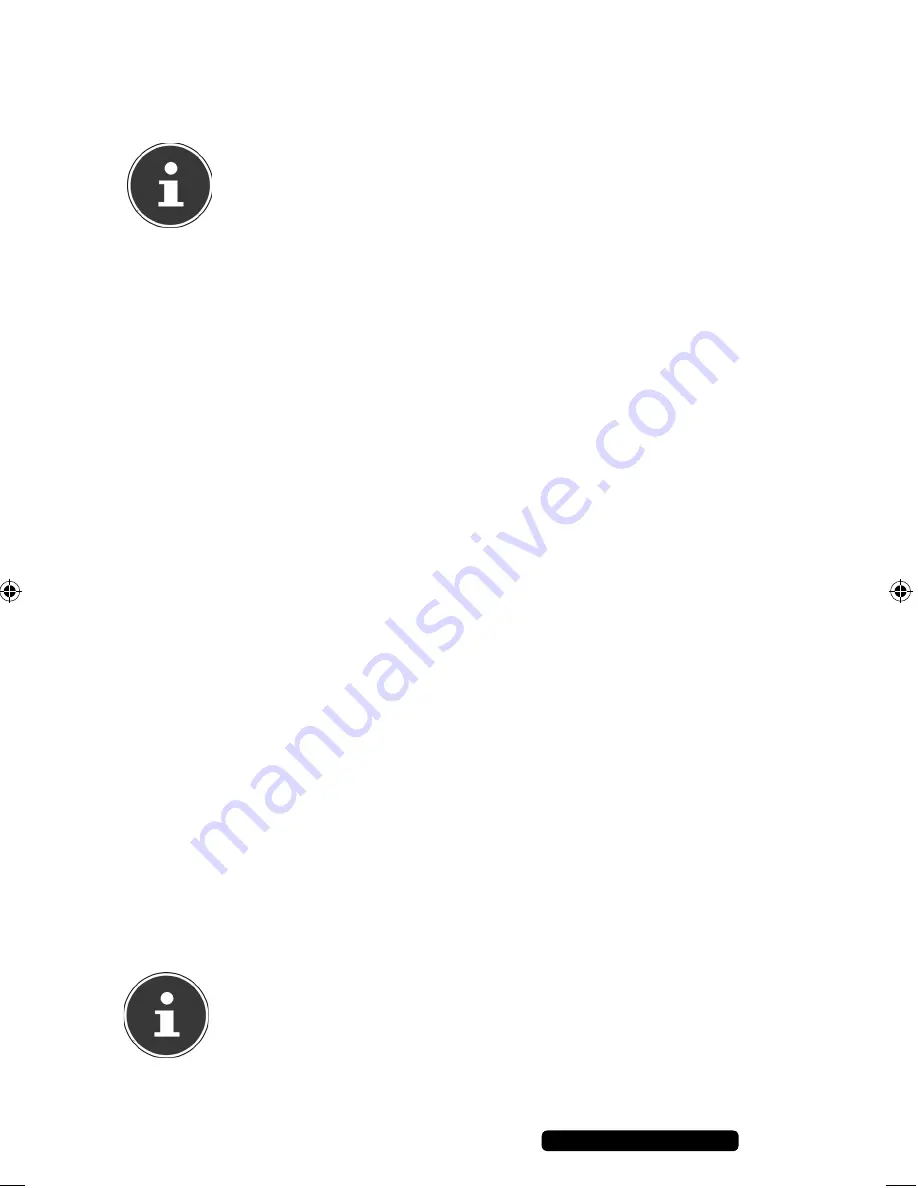
17
Telephone:
1300 884 987
Internet: www.medion.com.au
After Sales Support
HDMI connection
Connect the HDMI cable to the HDMI device socket as well as to the corresponding
HDMI input socket on your television set.
Notes on HDMI connection
• If your television does not have a Dolby Digital or MPEG decoder, go to
the
SETTINGS
menu and set the option
[SOUND]
submenu
[AUDIO DIGITAL OUTPUT]
to
[HDMI PCM]
(see page 36).
• When connecting an HDMI-compatible device, observe the following
points:
−
-Switch off the HDMI device and this device. Now switch on the
HDMI device, wait approx. 30 seconds, and then switch on this de-
vice.
−
-The video input of the connected device must be set to this device.
−
-The connected device must support one of the following video in-
put resolutions: 480P, 576P, 720P (50Hz), 720P (60Hz), 1080i (50Hz),
1080i (60Hz), 1080P (50Hz) or 1080P (60Hz).
Connection to the AV sockets
Using the supplied audio/video cable, connect the
AV OUT
socket of the device
to the audio/video input sockets of the TV set. This output only supports PAL and
NTSC resolutions; use the HDMI output if you wish to enjoy HD content.
Optical digital connection
To transmit the digital audio signals to a digital audio device, use an optical cable
to connect the
SPDIF
device socket to the corresponding socket on the digital au-
dio device (e.g. an A/V amplifier).
Connecting a data medium via USB
Use a USB cable to connect a USB drive to the
USB
port on the front or rear of the
device. You can also insert a USB stick into one of the ports.
Network connection
Use a network cable with the appropriate connectors to connect the
RJ45
device
socket to a network interface (e.g. a router).
This enables the full HD Media Player to access shared files in the network.
Connection for memory cards
Insert a memory card (SD/SDHC/MMC/MSPro) into the card reader at the front of
the device to play back the files on the memory card.
NOTE!
The full HD Media Player supports SD memory cards, SDHC memory
cards, MMC memory cards and MSPro type memory sticks.
86589 EN ALDI AUS Content RC5.indd 17
86589 EN ALDI AUS Content RC5.indd 17
17.01.2012 10:05:57
17.01.2012 10:05:57
Содержание LIFE E85026
Страница 1: ...Full HD Media Player MEDION LIFE E85026 MD 86589 Instruction Manual ...
Страница 14: ...13 Telephone 1300 884 987 Internet www medion com au After Sales Support Remote control ...
Страница 17: ...16 Telephone 1300 884 987 Internet www medion com au After Sales Support Device connections ...
















































