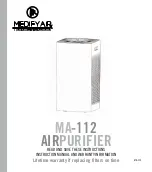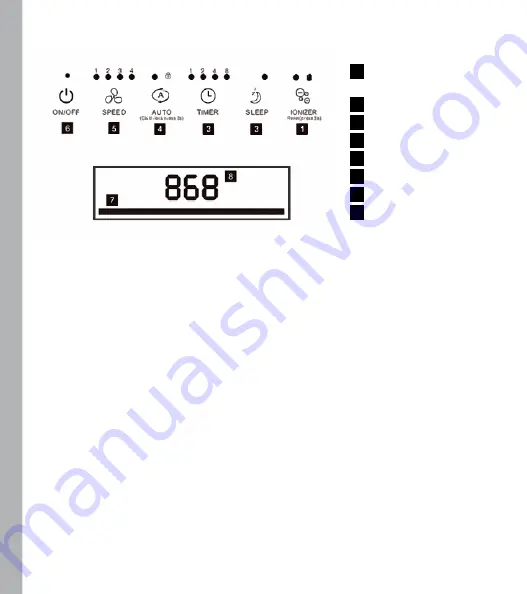
8
HOW TO USE
BEFORE USE
• After plugging it in, the air purifier will beep. Indicator lights will flash 1 time. Then, they will turn off.
POWER BUTTON
• Press the ON/OFF button. The unit will start on speed 1 and the indicator light will be on.
• Press the ON/OFF button again to turn off the unit.
FAN SPEED SETTINGS
• Press the SPEED button to choose your prefered air speed: 1, 2, 3 or 4. In AUTO mode, the unit will choose
the fan speed based on the air quality.
SLEEP MODE
• Press the sleep button to enter into sleep mode, then all other indicator lights will turn off. The fan speed
and noise level will change to the lowest setting.
• After 10 seconds, the sleep indicator light goes out as well.
• Press any key to exit sleep mode.
TIMER
Press the timer button and choose your preferred hour options: 1, 2, 4, 8 or no timer.
CONTROL PANEL
FILTER REPLACEMENT
INDICATOR
CHILD LOCK
INDICATOR
1H, 2H, 4H, 8H
TIMER INDICATOR
SLEEP INDICATOR
CHILD-LOCK
TIMER BUTTON
IONIZER BUTTON
SPEED BUTTON
ON/OFF BUTTON
LOW
HIGH
MEDIUM
IONIZER
INDICATOR
1.
Ionizer button/ Filter
Replacement Reset
2.
SLEEP Button
3.
TIMER Button (1, 2, 4, 8 hours)
4.
AUTO Speed Button/ Child-lock
5.
Fan Speed Button (1, 2, 3, 4)
6.
ON/OFF Button
7.
Air Quality Indicator Light
8. .
Digital Display of PM2.5