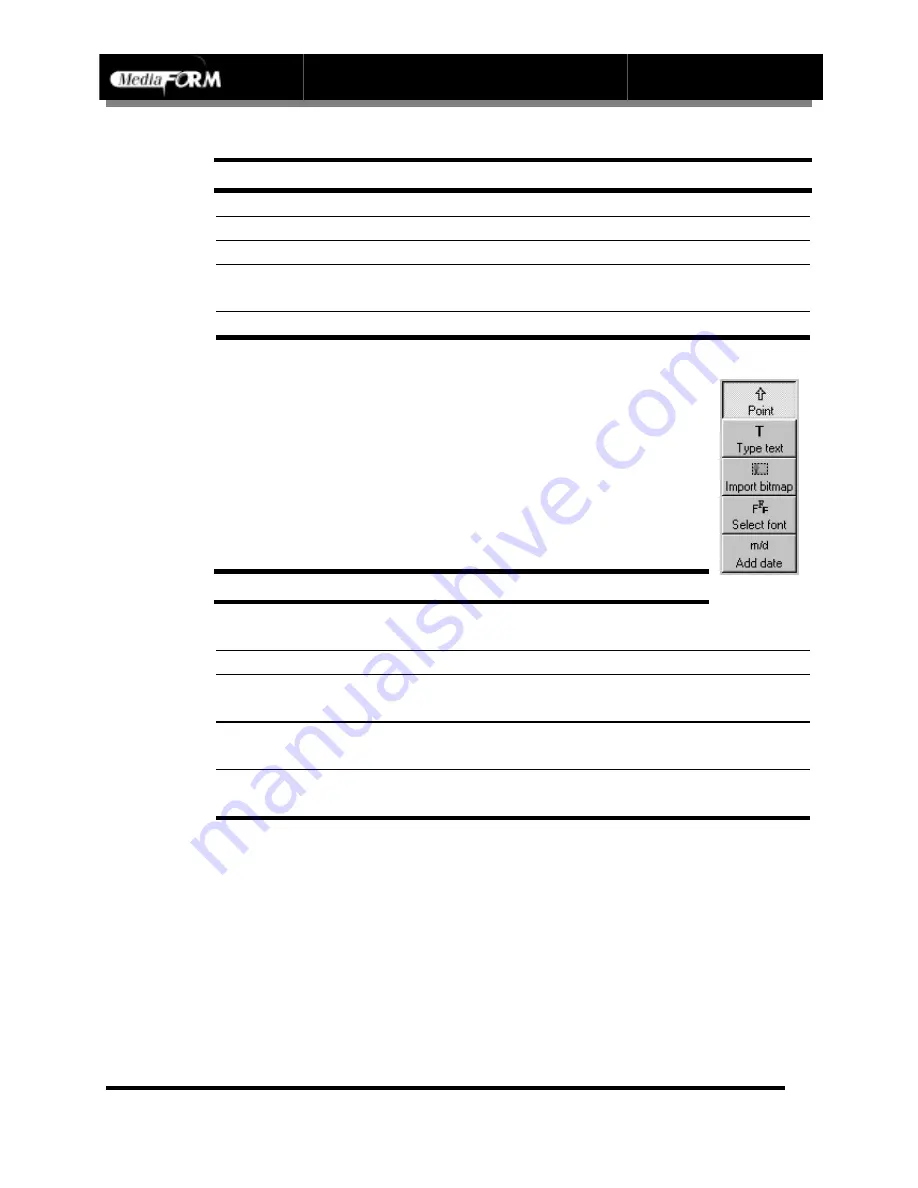
DIRECTOR Series Operator’s Guide
Document Revision: 0802
Page 47
Label Menu Buttons:
New
Creates a new disc label.
Open
Opens an existing disc label file (*.LBL).
Save
Saves the current disc label.
Delete Deletes an object currently selected with the
Point
tool from the
toolbar.
Help
Displays online help.
Disc Label Editor Toolbar
Vertically along the bottom left side of the label designer
window is the toolbar, as depicted to the right:
The toolbar contains five buttons:
Point
,
Type Text
,
Import
Bitmap
,
Select Font
and
Add Date
.
Toolbar Buttons:
Point
Used to select a piece of text, date field or graphic
image so it can be moved, modified or deleted.
Type Text
Used to create text on the disc label.
Import Bitmap Used to place a graphic image file created using other
software on the disc label.
Select Font
Used to select the font, style, size and color before
creating text on the disc label.
Add Date
Used to add a dynamic date field that will reflect the
system date when a disc is printed.






























