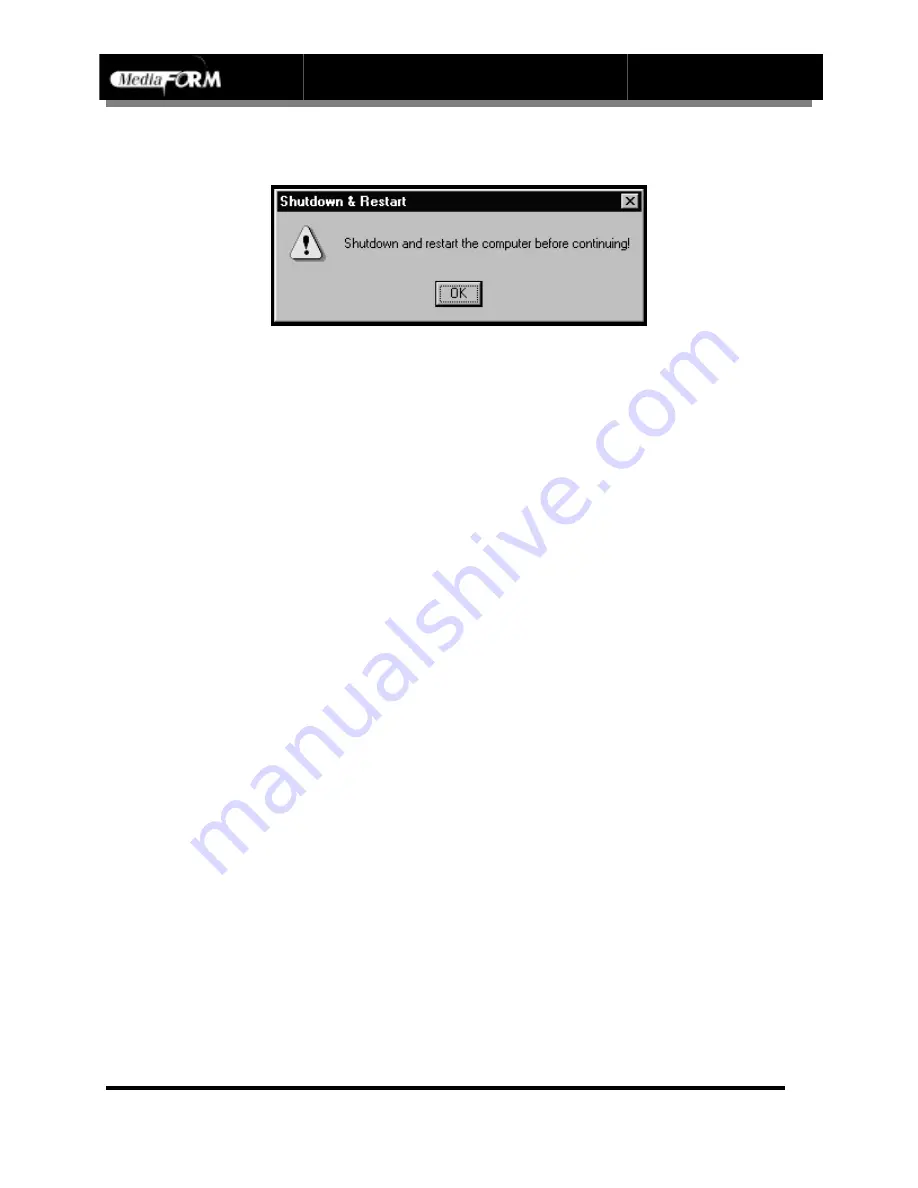
DIRECTOR Series Operator’s Guide
Document Revision: 0802
Page 30
•
When aligning the printer is completed click the
Exit
button. The screen
will now display:
•
Click the
OK
button and you will be returned to the DIRECTOR
desktop.
•
Click the
Start
button to display the
Start
menu.
•
Click the
Shut Down
button.
•
Click the
Restart The Computer?
radio button.
•
Click the
Yes
button.
•
The DIRECTOR will start up as before and display the
Begin Logon
dialog box.






























