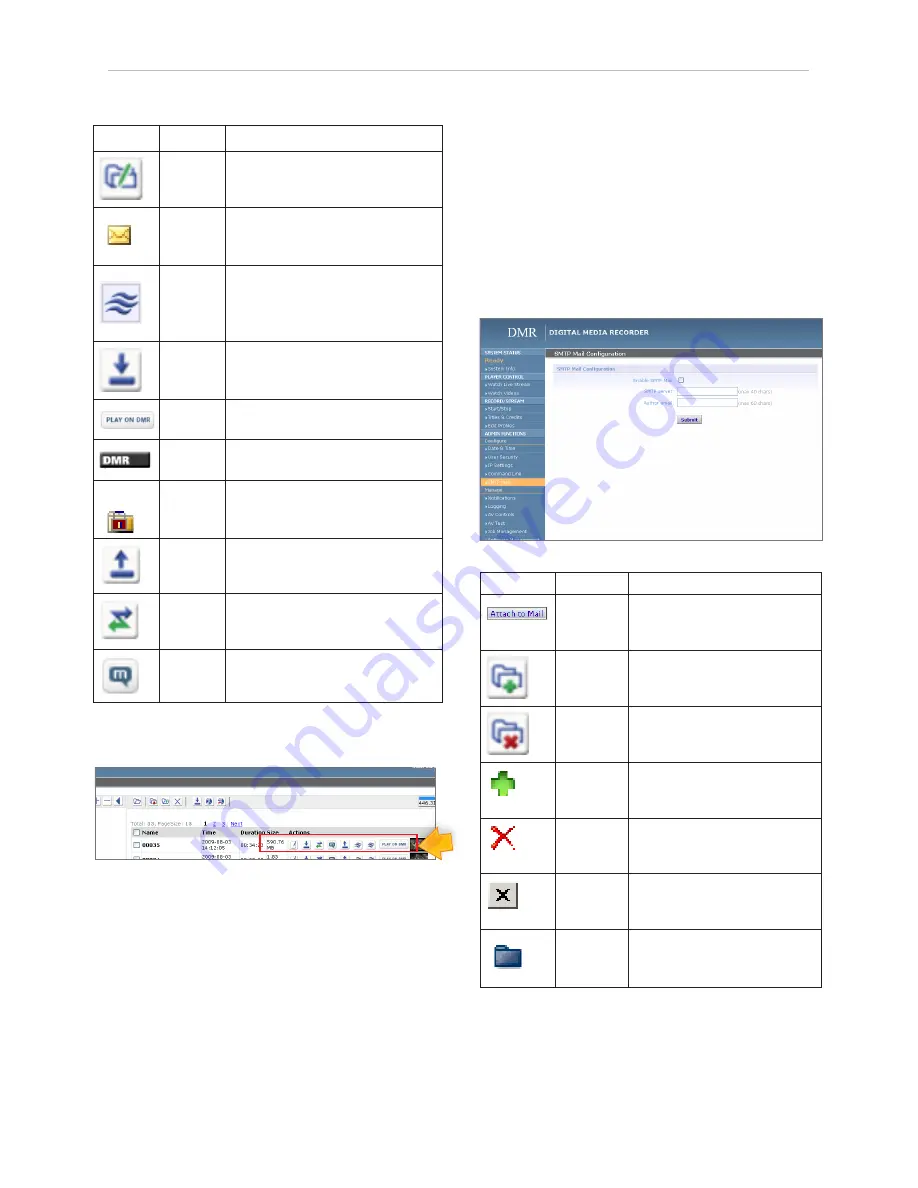
16
| DMR User Manual 4.0
August 2009
DVD Playback
To watch a DVD on the DMR, insert the DVD into the
DVD drive. The movie will begin to play. Use the
remote control to control the playback of the DVD.
Archiving
Mail Attachment
Once you have enabled the SMTP Mail settings you will
have the ability to attach the file to an email.
Playback on DMR
Content stored on the DMR can be viewed on the Com
-
posite or S-Video output. Selecting the Play Locally
button will start the content playback.
During playback, the pause, stop, skip forward and skip
backward controls will be provided.
To play content on the local PC that is browsing the
DMR click on the Play button. In order to play the
file, an MPEG-4 capable playback application (such as
Quicktime Player) is required on the viewing PC.
Icon
Function
Description
Attach to Mail
Will attach the selected content to an email .
Add Folder
Will add the selected folder to the email
attachment .
Remove Folder
Will remove the selected folder from the
email attachment .
Add Media
Will add the selected media to the email
attachment .
Remove Media
Will remove the selected media from the
email attachment .
Close Mail
Will close the Mail Attachment Window .
Default Folder
A recording initiated from IR, the remote
relay closure or the REC button will be saved
to the BLUE Default Folder
Icon
Function
Description
Rename
Will allow the user to change the name of the
selected folder .
Email Media
Will allow the selected file(s) to be emailed . This
feature will not be available if SMTP settings are
not enabled .
Stream
Will play media on local PC that is browsing DMR .
The media will playback within the web portal
using an MPEG-4 capable playback plug-in (such
as Quicktime)
Download to
my PC
Will allow the selected file to be downloaded to
the local PC . A pop-up dialog box will ask for a
file location and name for saved file
Play on DMR
Will start the media playback on the Composite
and S-Video output simultaneously .
ROOT
Directory
Is the highest level directory/folder that content
can be stored in .
Password
Protected
Folder
A folder that has been password protected will be
displayed with the lock icon .
Upload to
Server
Transfer a file to a remote server .
Transcode
Convert the MPEG-4 File to WMV, H .264, and iPod
formats .
Metadata
Tag a video file with information such as Author,
Title, Keywords and more .
Recorded Content Detail
Содержание DMR
Страница 1: ...An Advanced Media Design Technology Digital Media Recorder User Manual DMR ...
Страница 14: ... DMR User Manual 4 0 August 2009 ...
Страница 15: ...DMR ...











































