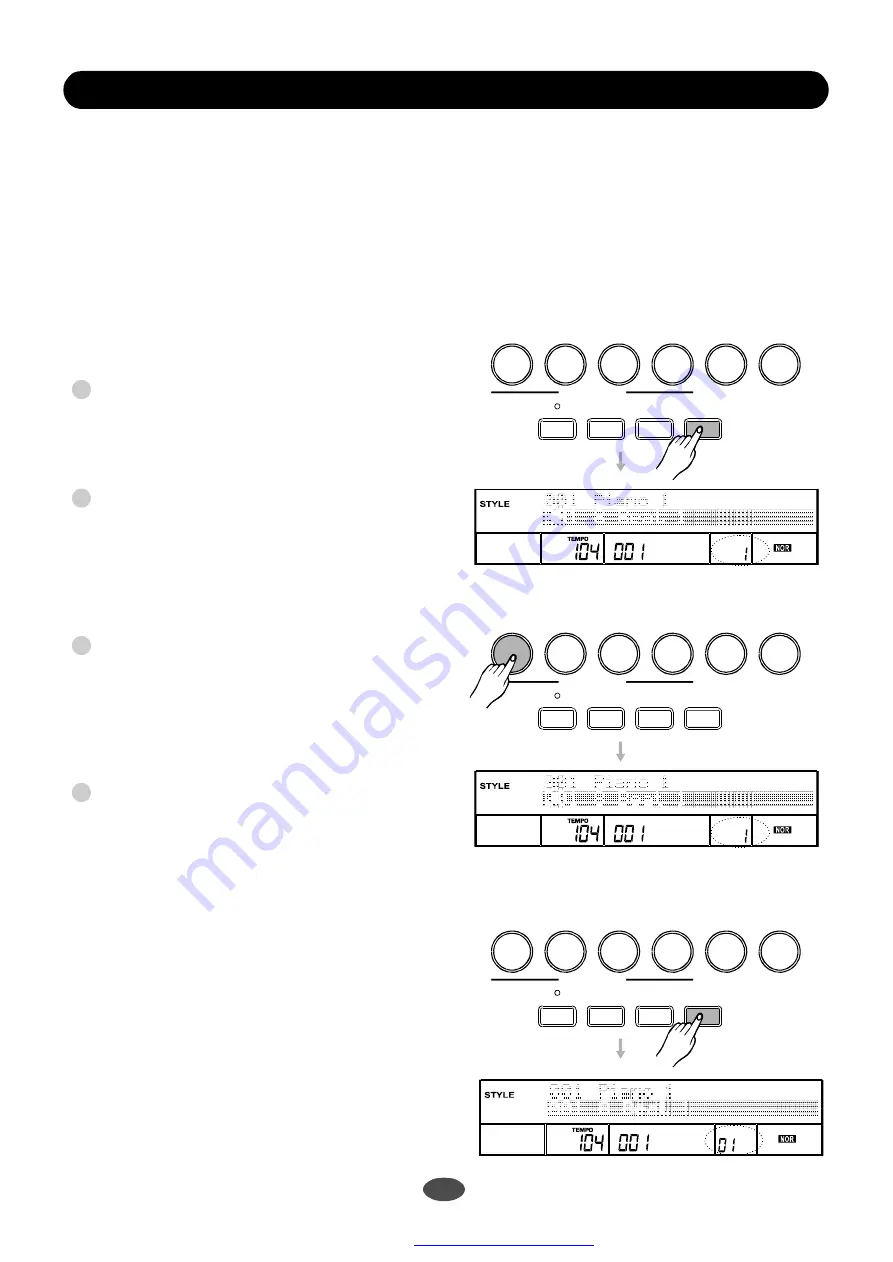
Select one of the styles.
Each style has four presets.
Press the
button and the screen will
display O.T.S. A.B.C would be turned on auto-
matically.
Press any of the
buttons which is corre-
sponding to the preset and the screen will display:
O.T.S 1--O.T.S 4.
When a style is playing, press
to turn on
the O.T.S mode; it will insert a "Fill in" automatically.
Insert "FILL A'' when pressing
or
button;
Insert "FILL B" when pressing
or
.
When a style is stopped, press any of the
buttons; no " FILL IN " will be inserted.
Press
button again to exit the O.T.S mode;
LCD display: MEMORY".
How to recall a One-Touch Setting
[O.T.S.]
[M1]-[M4]
[O.T.S.]
[M1]
[M2]
[M3]
[M4]
Note
[M1]-
[M4]
[O.T.S.]
"
";
:
"
One Touch Setting is a powerful and convenient
mode function that allows you to reconfigure
all settings of the instrument with the touch of a
single button.
"
"
style
23
M1
M2
M3
M4
M5
M6
M1
M2
M3
M4
M5
M6
M1
M2
M3
M4
M5
M6
ONE TOUCH SETTING
ONE TOUCH SETTING
ONE TOUCH SETTING
MEASURE
MEASURE
BEAT
BEAT
MEMORY
MEMORY
TICK
O.T.S.
TICK
O.T.S.
MEASURE
BEAT
MEMORY
TICK O.T.S.
One Touch Setting
Parameters:
Voice R1 number and volume
Dual function
Voice R2 number and volume
REVERB and CHORUS type and level
Octave
FREEZE
FREEZE
FREEZE
BANK
BANK
BANK
STORE
STORE
STORE
O.T.S.
O.T.S.
O.T.S.
1
2
3
4
文件使用
"pdfFactory Pro"
试用版本创建
Содержание MC 860
Страница 1: ...PDF pdfFactory Pro www fineprint com cn...
















































