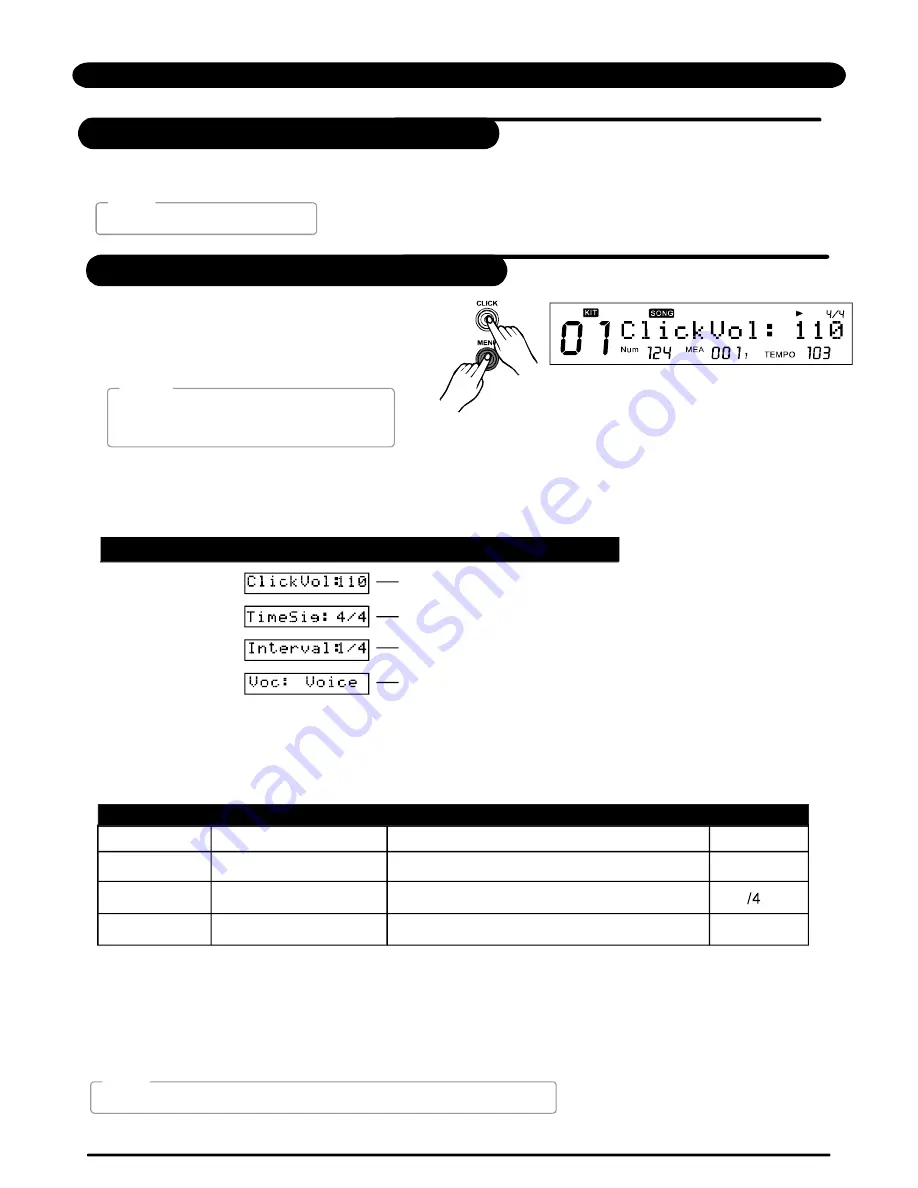
[Menu]+[Click]
Click whole volume
[PAGE+]
Click time signature
[PAGE+]
Click playback Interval
[PAGE+]
Click voice
You can switch the click sound on and off by pressing [CLICK]. [CLICK] lights while the click sound is set to be played.
During click playing, entering the menu of
click settings will not interrupt playback of
click.
2.Press
to switch menu of click settings.
[Page+]/[Page-]
>>Table 6.2
Parameters Explanation:
TimeSig:
Specify the time signature of the click sound. When the beats per measure is set to
“
0,
”
no accent
is added to the first beat. The metronome click sound then plays at a fixed volume.
37
CLICK
Click ON/OFF
>>Table 6.1
3.Press
or DIAL to adjust parameters.
[+] / [-]
In DEMO,[CLICK] is invalid.
Holding down
and pressing
enter the screen of click settings:
[MENU]
[CLICK]
N OTE:
Click Settings
NOTE:
During playback of a song, time signature can not be edited.
NOTE:
Operating guide
LCD display
P
ARAM ET
ERE XP LAIN
PAR A RA NG E
DEFAU LT
([+]/[-])
ClickVol
TimeSig*
Interval
Voc
Click whole volume
Click time signature
Click playback Interval
Click voice
0-127
0-9/2,0-9/4,0-9/8,0-9/16
1/2,3/8,1/4,1/8,1/12,1/16
Voice/Metro/Claves/Sticks/Cowbell/Click
110
4/4
Voice
1
PDF created with pdfFactory Pro trial version
www.pdffactory.com
Содержание DIGITAL DRUM
Страница 1: ...DIGITAL DRUM Instruction Manual ...
Страница 62: ...Version G04 ...
















































