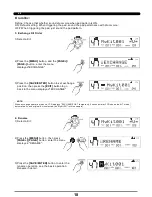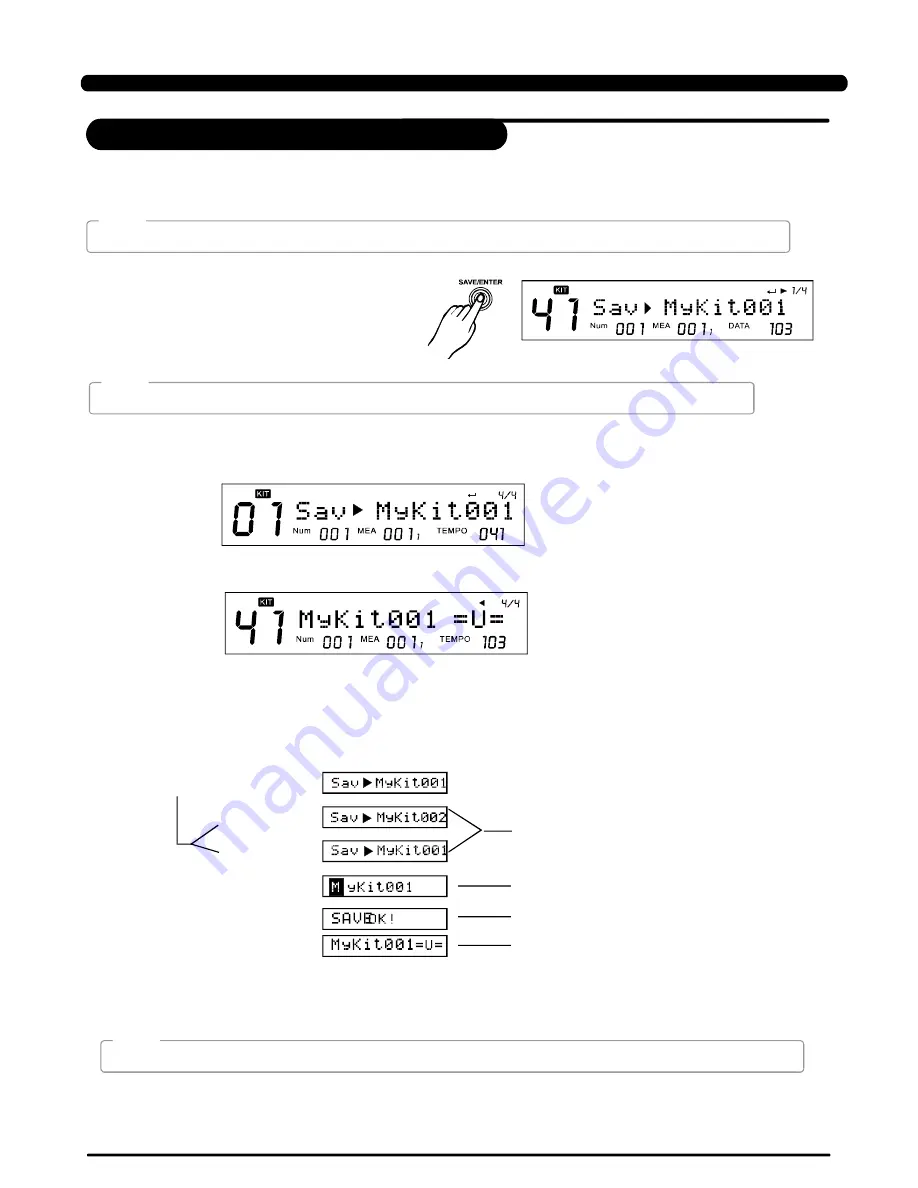
The digital drum allows modifying and saving user Kits in local or SD Card, it is convenient for you to transit and use.
[SAVE/ENTER]
In the inner of the menu, press the
button, you can also enter saving page to save current kit.
Sa vi ng Pres et K IT
[SAVE/ ENTER]
Select a preset Kit, then press the
button, LCD indicates "Sav MyKit001 " for you to
select a place to save current preset kit to.(MyKit001
is default set)
In the menu below, the "DATA: 041 " icon indicates the destination place of saving current kit (no.001):
Before saving:
After saving:
>>Table 1.9
19
If the edited Kit is not saved before selecting another Kit or turn off the digital drum, changes will be lost.
NOTE:
NOTE:
NOTE:
Saving KIT
KIT
Operating guide
LCD display
[SAVE/ENTER]
[+]
[+]/[-] to switch destination
[-]
[SAVE/ENTER]
Enter Rename operation
[SAVE/ENTER]
Save success! (display temporarily)
2 seconds later..
Back to KIT mode
PDF created with pdfFactory Pro trial version
www.pdffactory.com
Содержание DIGITAL DRUM
Страница 1: ...DIGITAL DRUM Instruction Manual ...
Страница 62: ...Version G04 ...