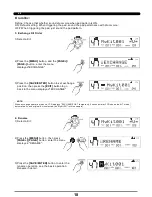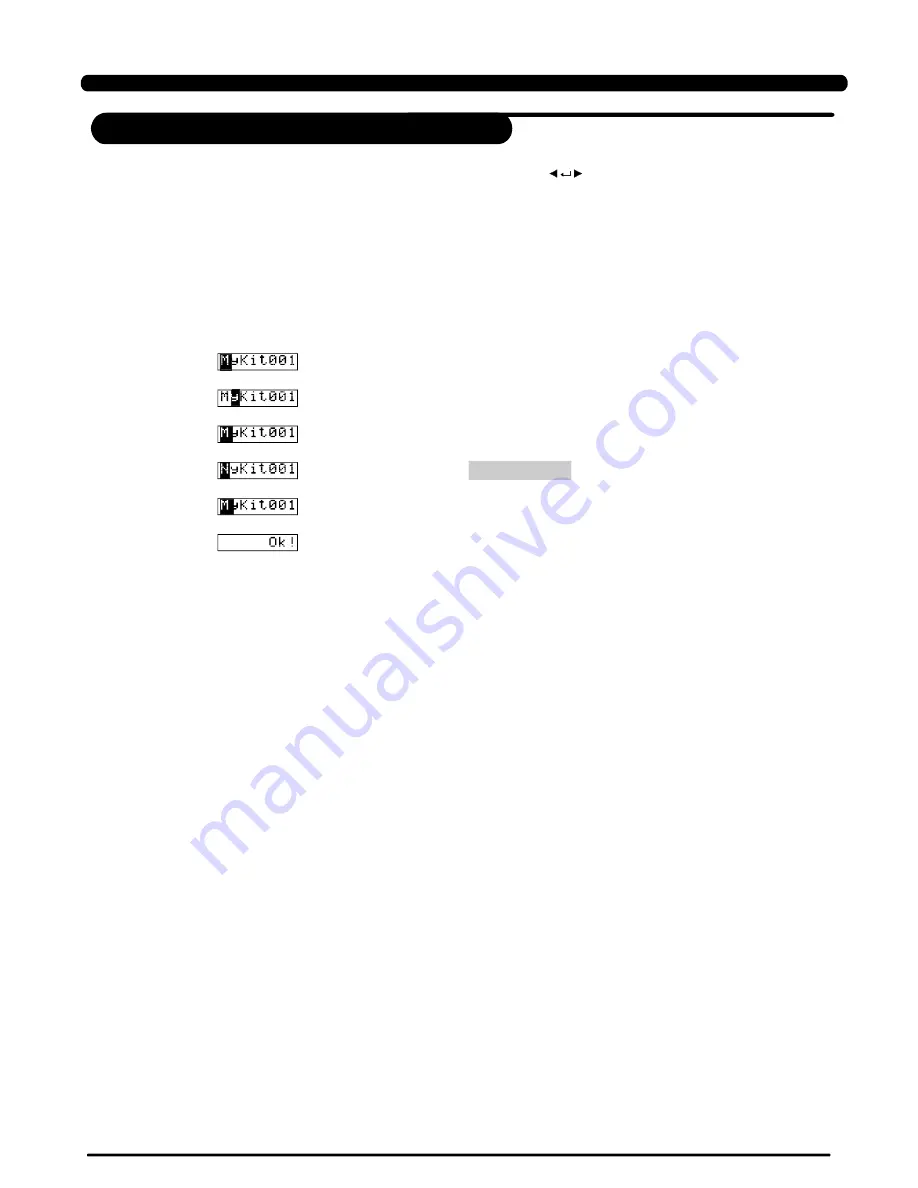
Adjust Value
11
1. Select the parameter to be adjusted referring to the LCD icon"
"
([Page -] / [SAVE/ENTER] / [PAGE +] is valid)
2. Adjust the value using [+]/[-] buttons or DIAL ;
:
Rename
Quick Start
S av e
[PAGE+]
[PAGE-]
[+]
[-]
[SAVE/ENTER]
Move the cursor right
Move the cursor left
Change the character see
(
ASCII list
)
Change the character
Rename succeed!
Operating guide LCD display
PDF created with pdfFactory Pro trial version
www.pdffactory.com
Содержание DIGITAL DRUM
Страница 1: ...DIGITAL DRUM Instruction Manual ...
Страница 62: ...Version G04 ...