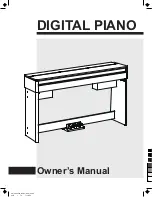Playing Voices
3.
Play the keyboard in different sections, and you will hear two
different voices.
4.
When lower function is on, holding down [SHIFT] button, and then
pressing [LOWER] button will turn lower function off.
Note:
The right hand voice does not change when you change lower voice.
Split Point
The Point on the keyboard that separates voice L and voice R1/R2 is
called the "split point". The split point is set to F#3 at the factory
setting. However you can set this to any key you want. Refer to
KeySplit setting for split point setting.
Touch
The piano is equipped with a touch response feature that lets you
dynamically and expressively controls the level of the voice with your
playing strength just as on an acoustic instrument.
The piano has three touch types to choose.
1.
Holding down [SHIFT] button, and then press [TOUCH] button to
enter touch settings. LCD displays the touch setting number.
The default number is 2.
2.
Choose a touch type.
When LCD displays touch setting, using [+/YES]/ [-/NO] or data dial
or holding down [SHIFT] button, and then pressing [TOUCH]
button can change touch type: OFF, 001(soft), 002(normal),
003(hard). Pressing [+/YES] and [-/NO] simultaneously will set
touch value to default setting: 2(normal).
Transpose
Transpose function allows the overall pitch of the instrument to be
transposed up or down by a maximum of one octave in semitone
steps.
1.
Holding down [SHIFT] button, and then press [TR] or
[TRANSPOSE-] button to enter transpose settings. LCD displays the
current transpose: xxx Transpos. The default number is 0.
2.
When LCD displays the current transpose, use [+/YES]/ [-/NO] or
data dial to change transpose value. The max transpose is±12
semitones.
3.
Press [+/YES] and [-/NO] simultaneously will set the transpose
value to its default setting: 000 Transpos.
Note:
If you want to play song in G key, you can set the transpose to -05 or
007, then you can play the G scale using C scale keys. Transpose
setting is applied to all part of the music and keyboard.
12
Default Split Point
Touch
TOUCH
Touch
Transpos
0
5
25
75
95
100
AW_CDP5200_Manual_G09_140718
2014
7
18
17:19:13