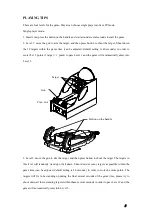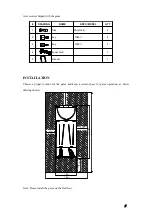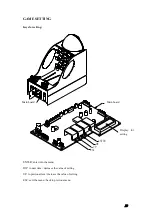16
Press again <ENTER> to set the game time of Level 1:
Setting menu of game time of level 1:
The value of game time can be changed from 20S to 90S by pressing <UP> and <DOWN>.
Setting method for game time of Level 2, Level 3, Level 4 is same as above.
Game time for Level 2: default setting is 40S and can be changed from 20S to 90S.
Game time for Level 3: default setting is 7S and can be changed from 4S to 10S.
Game time for Level 4: default setting is 40S and can be changed from 30S to 50S.
(4) LOAD DEFAULT
When in the SETUP menu, press <ENTER> to submenu of the SETUP menu, then press <UP> or
<DOWN> to LOAD DEFAULT:
Press again <ENTER> to below menu:
SETUP 3.Time
3.1 Stage1-Recon
Tempo 1-Reconn
40 Seg -Stand
SETUP
4. Load Default
4. Load Default
Are You Sure