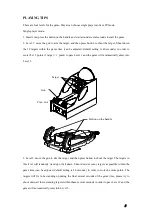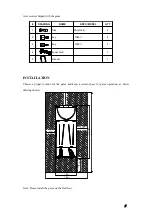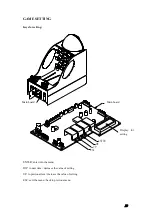11
Instructions:
Switch on the game, below information will be shown on the display of the main board:
When in main interface as above shown:
Press <ENTER> to enter into main menu. There are three menus under main menu: SERVICE
menu, SET UP menu and TEST menu. Press <UP> or <DOWN> to choose the menu.
Press <ESC> to enter into check menu.
Press <UP> or <DOWN> to adjust the volume.
1. SERVICE
When in main interface, press <ENTER> to enter into SERVICE menu.
Press again <ENTER>, it will show the # of coin inserted. If press again <ENTER>, it will
automatically increase 1 coin inserted. Press and hold <ENTER> for three seconds, the data of the
coins inserted will be cleared.
2. SETUP
When in main interface, press <ENTER> to enter into main menu, then press <UP> or <DOWN>
to SETUP menu:
GALAXY TRAVEL
GLX Ver 5.14
SEVISE
Coin= 10
SEVISE
SETUP