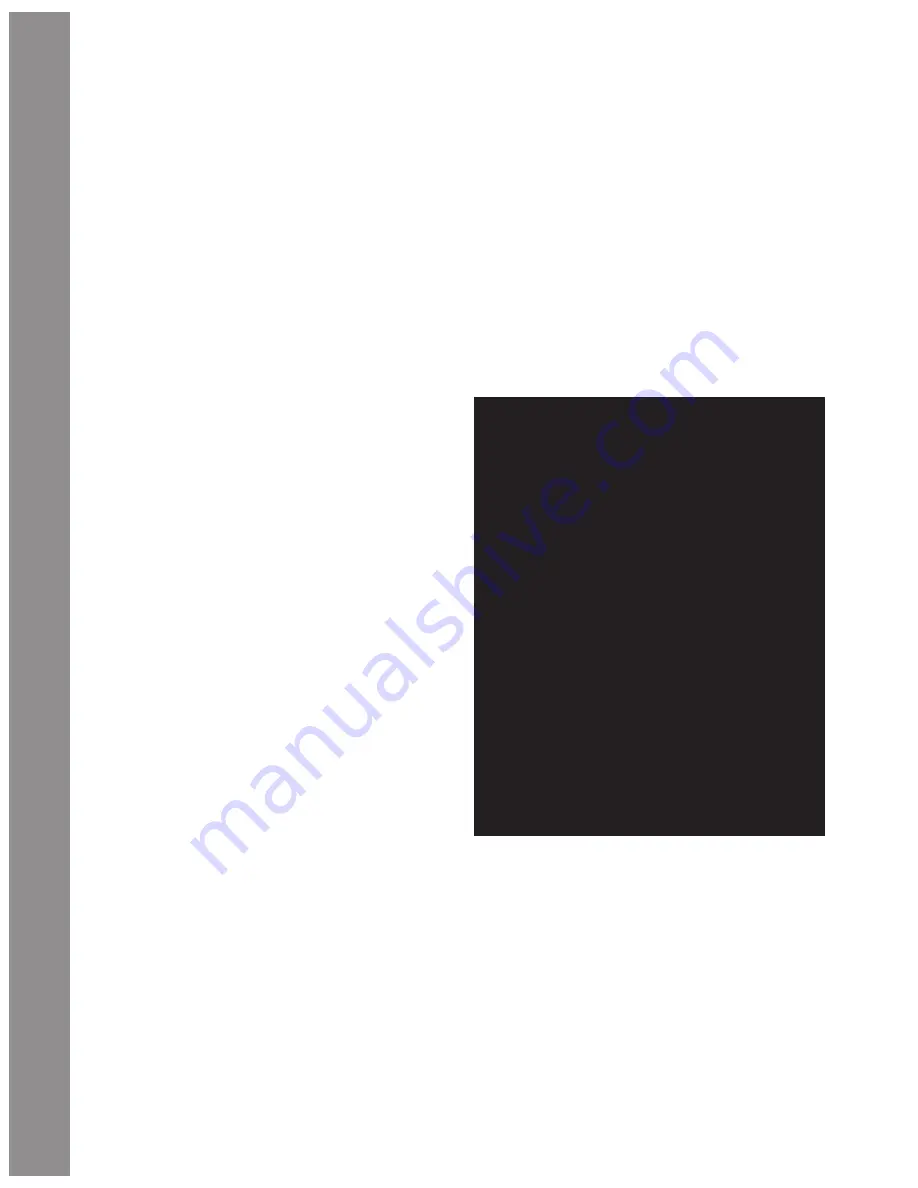
AutoStar #497 HANDBOX
AutoStar II Operation
34
select N & S, North only, South only, and off.
•
Reverse L/R:
Reverses the functions of the
Left and Right Arrow keys for controlling the
telescope’s motion (i.e., the Right key moves the
telescope to the left).
•
Reverse U/D:
Reverses the functions of the
Up and Down Arrow keys for controlling the
telescope’s motion (i.e., the Up key moves the
telescope down).
•
Home Sensor:
Turns off or on the True North
sensor, if preferred, for Easy, One-Star, and Two-
Star alignment. The default setting for this menu
is “On.”
•
GPS Alignment:
Allows three options. Select
“Off” if you wish to align the telescope manually
(turns off GPS). Select “On” (default setting) if
you wish to automatically align your telescope
and want the telescope to get the GPS fi x when it
is needed during alignment. Select “At Start Up”
if you want the telescope to get a GPS fi x when
the telescope is powered up.
•
HPP Dome Delay:
Allows time for the dome of
an observatory-mounted telescope to catch up
with the telescope before StarLock takes a high-
precision star sighting. By default, this value is
“0.” The value should be set based on the worst-
case rotation time of your dome. The time is
entered in seconds of delay. Advanced software
programs can release this hold early if the dome
system is confi gured to notify the telescope
when it is ready.
See the Meade Telescope
Protocol Specifi cations for details
.
•
RA PEC:
Allows you to perform periodic error
correction on the RA drive worm gear. Must be
performed with a high-power reticle (eg., 9mm)
or StarLock. You may restore the factory default
setting by selecting “On.” See
Page 54
for more
details.
•
High Precision Pointing With StarLock:
If High
Precision is turned on in the StarLock menu,
when a GoTo command is issued, the telescope
fi rst slews to a bright star near the target object.
StarLock then measures the error from center
and applies the correction to the slew to the
target object providing ultra-precision pointing
accuracy.
When StarLock is turned off and manual high-
precision pointing is turned on, the telescope fi rst
slews to a bright star near the target object. The
user must center the star using the slew keys on
the AutoStar II hand controller. Once centered,
push “ENTER” and the telescope then slews to
the target object with high precision.
Time:
Changes the time entered into Autostar II. Setting the
correct time is critical for Autostar II to properly calculate
locations and events. Time may be set to “AM,” “PM,” or 24-hour
mode (military time). To select the 24-hour mode, press ENTER
when the “blank” option displays (i.e., neither “AM” nor “PM”
is displayed).
Targets:
Switches between astronomical targets and Terrestrial
targets. If “Astronomical” is selected, the telescope tracking
motor is activated and any object you observe in the sky will
remain centered in the eyepiece. If “Terrestrial” is selected, the
tracking motor is turned off.
Date:
Changes the date used by Autostar II. This function is
useful to check events in the past or future. For example: Set the
Date menu for a day three months in the future. Then check the
“Select Item: Event” menu for the Sunset time on that date.
See
EVENT MENU, page 31.
Look Into The Future
The AutoStar II Date option in the Setup menu is much
more than just an entry of today’s date; with it you can
look far into the future or learn about past events. AutoStar
II can calculate the date and times of future events and,
except for eclipses, past events as well (based on the
current calendar system). E.g., a Sunrise on March 6,
2043 A.D. or the Vernal Equinox in 1776 A.D. To use this
feature, enter the desired date in the Setup menu or select
an option in the Event menu.
AutoStar II, using the Event menu, can calculate dates
and times for Sunrises, Sunsets, Moonrises, Moonsets,
Moonphases, Solar and Lunar Eclipses (for the next 100
years), meteor showers, equinoxes and solstices, and the
minimums of Algol.
One very practical use of the Event menu is to check the
Sunset option to determine when you can begin your
astronomical observing session.






























