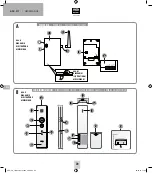GB
ADV-F11 | ENGLISH
12
INNENSTATION
INDOOR STATION
BOÎTIER INTÉRIEUR
BINNENSTATION
Deactivating the ring tone
The ringtone can be deactivated, e.g. during the lunch break. This will
not affect the optical ring signal.
Hold down the mute button (16) for about 2 seconds to de/activate the
ringtone.
If the ringtone is deactivated, the status LED (21) lights up red.
Set the conversation volume on the indoor station
The volume of the handset can be set using the two plus and minus side
keys (9). Increase the volume by pressing plus; decrease it by pressing
the minus.
PAIRING / RESET
If your indoor unit responds to a ringtone of the outdoor unit, a reset is
not
necessary.
If the indoor unit cannot be connected, it is necessary to reset the power
box. The first indoor unit can be connected only after the power box has
been reset. To do this, proceed as follows:
1. Press and hold the pairing button (18) of the power box for 5
seconds, until the blue LED starts to flash.
2. Now press the power box pairing button 7 times; the blue LED will
start to flash rapidly.
The blue LED will go off after a few seconds, and the reset process will
be completed successfully.
Now the pairing
between the power box and the indoor unit
can
be performed:
1. Press and hold the pairing button (18) of the DECT power box for
approx. 5 seconds, until the blue LED starts to flash.
2. Press and hold the pairing button (18) of the DECT indoor unit for
approx. 5 seconds, and then release it.
3. The indoor unit has now been connected.
TECHNICAL DATA
DECT power box
Supply voltage:
15 V DC
Power consumption:
approx. 170mA +-50mA
Temperature range:
-10°C to +50°C
Dimensions:
88mm x 150mm x 25mm
Mobile indoor unit
Operating voltage:
3.7 V / 600mAh Li-Ion battery
Standby time:
approx. 48 h
Temperature range:
10°C to 50°C
Dimensions:
50mm x 200mm x 20mm
Charging unit
Operating voltage:
plug-in power supply unit 5V =/1A
Power consumption:
approx. 5W when charging; below 0.5W
when in standby
Temperature range:
10°C to 50°C
Dimensions:
87mm x 87mm x 37mm
Frequency:
1.8GHz
Range (free field):
approx. 200m
NOTES
The functionality of the unit can be affected by the influence of strong
static, electrical or high frequency fields (discharging, mobile phones,
radios, microwaves).
Cleaning and maintenance
Always disconnect mains powered units from the mains supply before
cleaning (disconnect the plug). The unit housing can be cleaned using
a soapy soft cloth. Do not use any abrasive materials or chemicals.
Remove dust build-up from ventilation slits using a brush and clean up
using a vacuum cleaner. Do not hold the vacuum cleaner nozzle directly
against the unit.
SAFETY NOTES
The warranty will be null and void in case of damages arising from
violations of these operating instructions. We are not liable for
consequential damages!
We accept no liability for material damages or injuries arising from
inappropriate use or violation of the safety instructions. In such cases
all warranty claims are null and void!
Do not use this product in hospitals or other medical facilities. Although
this device transmits only relatively weak radio signals, the signals may
in such locations result in malfunctioning of systems critical to life. The
same may apply to other areas.
ADV-F11_I-Manual_210x240_Fin2.indd 12
29.04.15 11:24