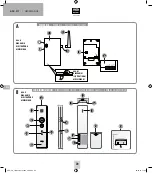GB
ADV-F11 | ENGLISH
10
10
INTRODUCTION
Thank you for purchasing the wireless indoor station ADV-F11, which can
be used to extend an existing VISTADOOR or VISTUS intercom system by
up to three wirelessly connected indoor stations. This makes it possible
to install indoor stations in places in the house where a direct cable
connection to the outdoor station is impossible or too complicated.
Please read these instructions carefully in order to avoid
installation errors.
NOTE
: In systems with several parties, one ADV-F11 is required for each
party. The DECT power box is connected to the system in the same way
as a ‘normal’ indoor station.
SCOPE OF DELIVERY
ADV-F11
1x DECT power box
1x Mobile wireless indoor station
1x Charging unit
1x Power supply plug
1x Antenna
1x Installation materials (dowels and screws)
1x Operating instructions
ADV-F11 EX
1x Mobile wireless indoor station
1x Charging unit
1x Power supply plug
1x Operating instructions
Antenna extension
(separately available)
KEY
11. DECT power box
2. DECT indoor unit
3. Antenna
4a. Power LED
4b Transmission control LED
5. Antenna connector
6. Connection terminal
8. Volume keys ringtone
9. Volume keys language
10. Ringtone selection key
11. ON/OFF switch
12. Loudspeaker
13. Microphone
14. Charging contacts
15. Optical bell indicator
16. Mute button (to deactivate the ringtone)
17. Talk button
18. Pairing button
19. Door release button
20. Charging indicator
21. Status LED (power and ringtone On/Off)
22. Charging unit
23. Battery compartment lid
INSTALLATION
NOTE: When expanding a VISTADOOR system please
disconnect it from mains before connecting the DECT power
box with the system.
The DECT power box is only suitable for indoor use.
It should be installed as centrally as possible in the house in order to
guarantee optimum wireless connections in the entire house. The DECT
power box should not be installed on or close to metal (surfaces) as
this can drastically limit the range. The antenna can be connected to
the DECT power box with the separately available antenna extension to
position the antenna optimally and thus align it optimally.
The DECT power box has two connections each for GND, +15V and
audio. These are connected in parallel. The power box is connected to
the outdoor station with three wires (also see connection plan).
IMPORTANT/NOTE: Before installing the DECT power box
and the indoor station in a fixed position, you should ope-
rate them provisionally at their assembly location to ensure
that the range is sufficient.
Once you have found the optimum location in your house,
you will need 3 wires from there to your outdoor station
(audio, +15V and GND).
DECT power box
The DECT power box can be hung either with a screw (like a picture,
for example) or fixed at the location using four installation holes in
the corners.
The wires should be fed out of the wall in the lower quarter of the DECT
power box. Any existing flush-mounted box can be completely covered
by the DECT power box but no provision is made to attach the product
to this box.
ADV-F11_I-Manual_210x240_Fin2.indd 10
29.04.15 11:24