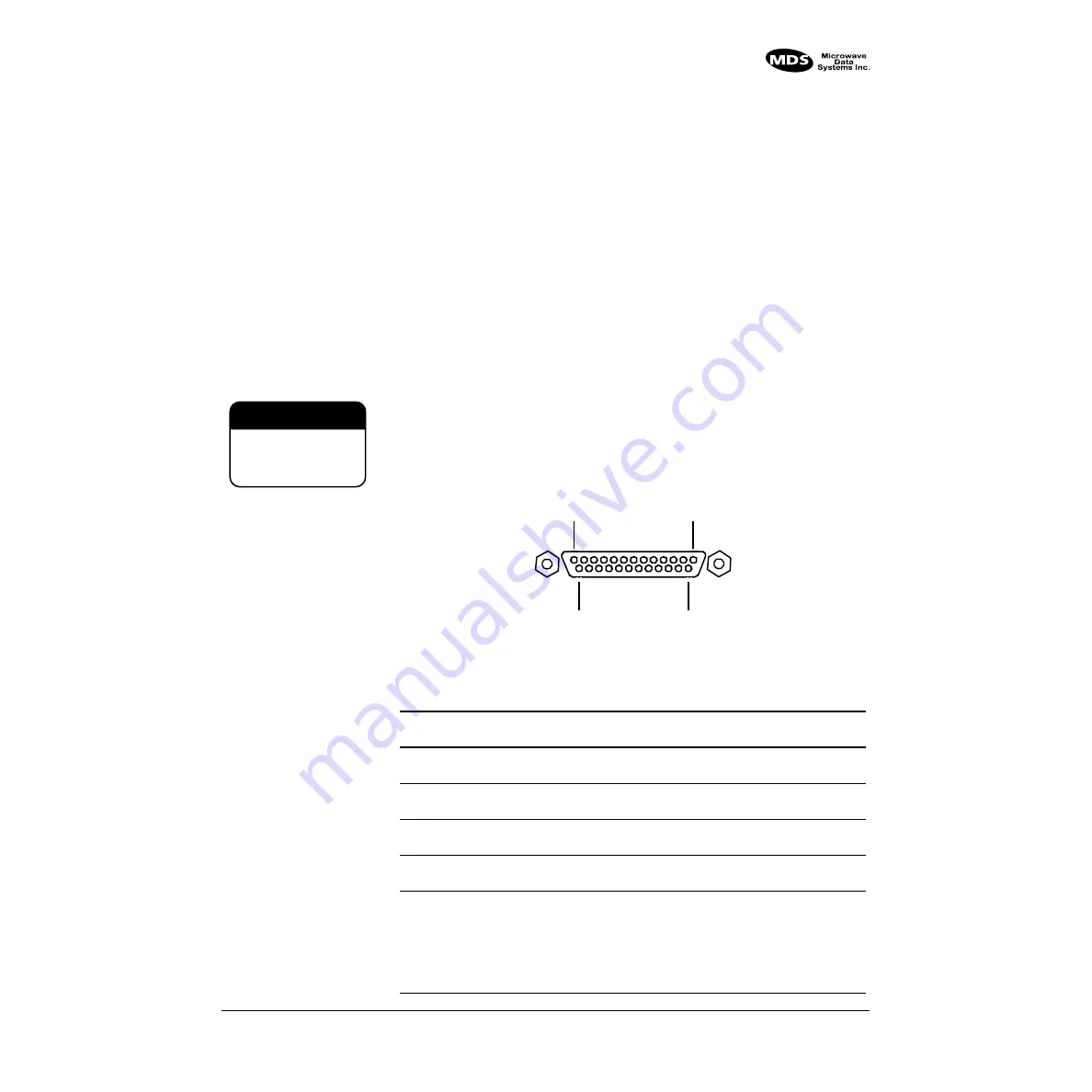
MDS 05-3624A01, Rev. B
OEM Series™ I/O Guide
11
Conservation (Sleep Mode)
In some installations, such as at solar-powered sites, it may be necessary
to keep the transceiver’s power consumption to an absolute minimum.
This can be accomplished by configuring the data device (RTU, PLC,
etc.) to ground Pin 12 of the
DATA INTERFACE
connector, which removes
power from the radio. When the ground is removed, the radio is ready
to operate within 75 milliseconds.
2.5 Data Interface Connections
The transceiver’s
DATA INTERFACE
connector is configured as a DCE
(modem) and is normally connected to an EIA-232 device. The
transceiver supports over-the-air asynchronous data rates up to
19200 bps. Refer to
for a detailed description of
each pin on the
DATA INTERFACE
connector.
Do not use a 25 wire (fully pinned) cable for connection to the
DATA
INTERFACE
connector. Use only the required pins for the application.
Damage may result if improper connections are made. For EIA-232
signaling, typical applications require the use of Pins 2, 3, and 7 only.
Invisible place holder
Figure 10. Data Interface Connector Pinouts
(As viewed from the front of the radio)
CAUTION
USE
ONLY REQUIRED
PINS
1
13
25
14
Table 4. DATA INTERFACE Connector Pinouts
Pin
Number
Input/
Output
Pin Description
1
--
Protective Ground. Connects to ground (negative supply
potential) on the radio’s PC board and chassis.
2
IN
TXD—Transmitted Data. Accepts TX data from the
connected device.
3
OUT
RXD—Received Data. Outputs received data to the
connected device.
4
IN
RTS—Request-to-Send Input. Causes CTS to go
“high.”
5
OUT
CTS—Clear-to-Send Output. Behavior depends on
DEVICE command setting:
When DEVICE is set to DCE, this pin follows RTS and will
provide “buffer full” flow control.
When DEVICE is set to CTS KEY, this pin provides a
keyline output when receive data is present.
















































