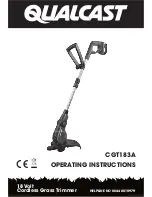www.mcohome.com User Manual
MCOHome Technology Co., Ltd
4
SAFETY NOTICE
1. Flush-mount only into a UL/ETL/CE certified plastic junction box and switch panel cover. The
minimum size should be 90*60*50mm, minimum Volume is 270cm
3
.
2. Use Copper Conductors Only.
3. CAUTION - Risk of Electric Shock - More than one disconnect switch may be required to
de-energize the equipment before servicing.
FCC Warning (Part 15.21) (USA only)
Changes or modifications not expressly approved by the party responsible for compliance could
void the user’s authority to operate the equipment.
FCC Interference Statement (Part 15.105 (b)) (USA only)
This equipment has been tested and found to comply with the limits for a Class B digital device,
pursuant to Part 15 of the FCC Rules. These limits are designed to provide reasonable protection
against harmful interference in a residential installation. This equipment generates, uses, and can
radiate radio frequency energy and, if not installed and used in accordance with the instructions,
may cause harmful interference to radio communications. However, there is no guarantee that
interference will not occur in a particular installation. If this equipment does cause harmful
15
Operation report
from Switch1 to
Association Group
2 & 3
1
bit 6:0
0x00
report all operation to AG2&3
0x01
only report when switching
OFF
0x02
only report when switching
ON
bit7 (valid for AG3 during dimming only)
0
not report during dimming
1
report during dimming
0x00
Device send Basic
Set to AG2;
Send Multilevel
Set to AG3.
16
Operation report
from Switch1 to
Association Group
2
1
0x00
When sent Basic Set On,
carried Value is 0xFF
0x01
When sent Basic Set On, carried
Value is Current Dimmer Value
0x01
17
EMPTY
18
EMPTY
19
Scene ID sent to
AG1 when one
click of S1
1
0
Scene Activation disabled
1~255
send Activation CC to AG1 with
specified Scene ID
0x00
20
Scene ID sent to
AG1 when double
click of S1
1
0
Scene Activation disabled
1~255
send Activation CC to AG1 with
specified Scene ID
0x00
For momentary
button only
21
Scene ID sent to
AG1 when hold S1
1
0
Scene Activation disabled
1~255
send Activation CC to AG1 with
specified Scene ID
0x00
For momentary
button only
255
Factory setting
1
0x55
restore factory setting
write only