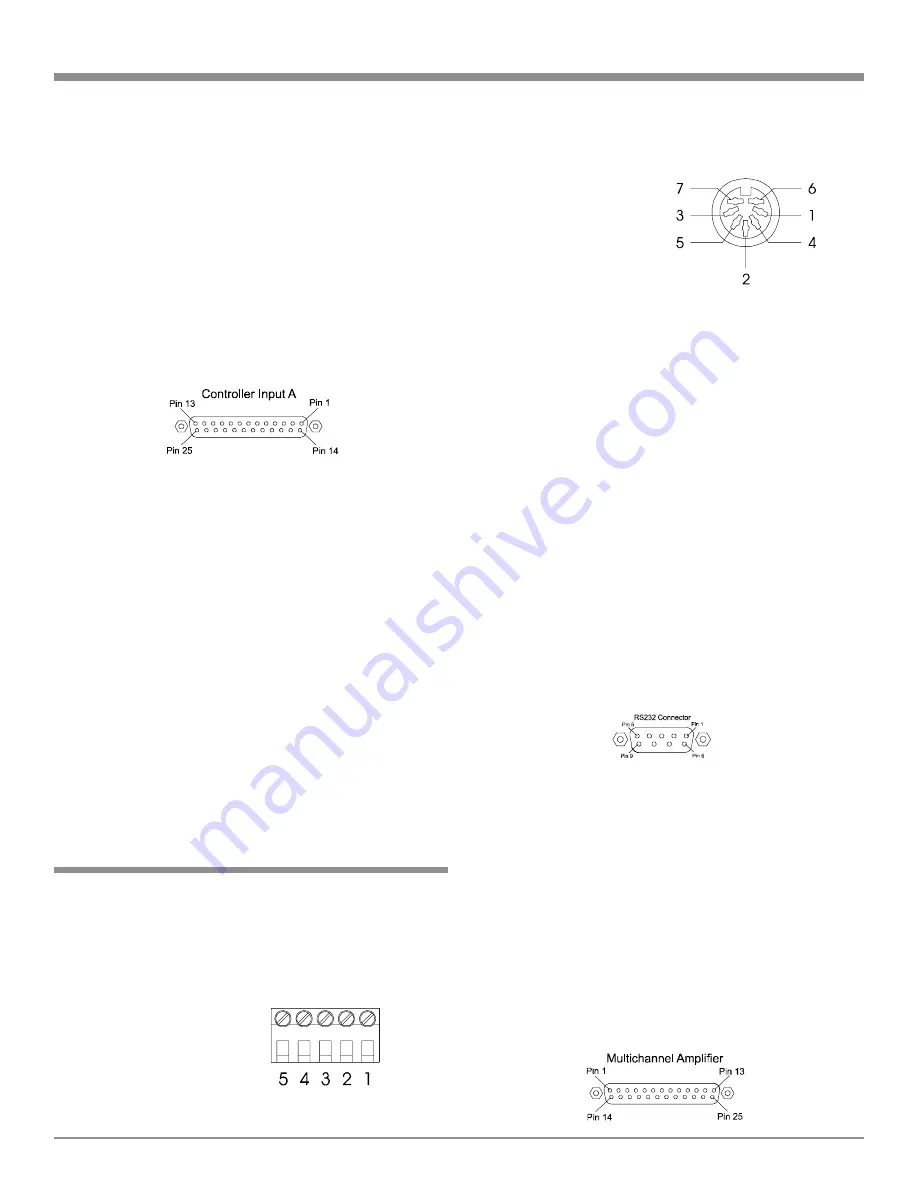
5
General Notes and Connector Information
Controller Input B (DB37 Connector):
1. Accessory-On
14. LV-Left
26. CD-Data
2. SYS-Off
15. TV-Left
27. N/C
3. Sum Data
16. Aux-Left
28. N/C
4. DVD-Data
17. Tape 1-Left
29. Ground
5. LV-Data
18. Tuner-Left
30. DVD-Right
6. Aux-Data
19. CD-Left
31. VCR-Right
7. Tuner-Data
20. Video Power
32. LV-Right
8. N/C
21. Ground
33. TV-Right
9. N/C
22. Home-Data
34. Aux-Right
10. N/C
23. VCR-Data
35. Tape-Right
11. Ground
24. TV-Data
36. Tuner-Right
12. DVD-Left
25. Tape-Data
37. CD-Right
13. VCR-Left
Controller Input A (DB25 Connector):
1. Aux-Left
10. N/C
19. CD-Right
2. TV-Left
11. CD 2-Data
20. SYS-Off
3. N/C
12. Tape 1-Data
21. Accessory On
4. Tape 1-Left
13. Video Power
22. Aux-Data
5. Tuner-Left
14. Aux-Right
23. Sum Data
6. CD 2-Left
15. TV-Right
24. N/C
7. Ground
16. N/C
25. Home Data
8. Ground
17. Tape 1-Right
9. Tuner-Data
18. Tuner-Right
9. When connecting a dedicated source component to the
ZONE AUX IN Jacks, it is important to also connect a data
cable to the ZONE AUX IN DATA Jack. If a McIntosh
Component without a Data Port or a non-McIntosh
Component is connected to the ZONE AUX IN Jacks, it is
important to insert a stereo mini phone plug with the tip to
ring shorted together. This allows the CR16 to process the
signal present at the ZONE AUX IN Jacks instead of the
source connected to the regular AUDIO/VIDEO INPUT
Jacks, for that Zone only.
Connector Information
Keypad Terminal Connector
To use a WK-3 or WK-4 keypad, connect the shield and
four leads of a shielded 4 conductor cable to a keypad ter-
minal connector, according to the numbers listed below.
There is a similar numbered connector built-in to each key-
pad.
1. Supply Voltage Positive
2. Supply Voltage Negative
3. Cable Shield
4. Signal Data
5. Signal Data Gnd.
Balanced Outputs Din Connector Pin Layout
Note: Refer to figure 1.
1. Left Channel (-)
2. (Not used)
3. Right Channel(-)
4. Left Channel Gnd.
5. Right Channel Gnd.
6. Left Channel (+)
7. Right Channel (+)
Multi-Channel Din Connector Pin Layout
Note: Refer to figure 1.
1. Zone 3-Pwr. Ctrl.
5. Video Power
2. Zone 1-Pwr. Ctrl.
6. Zone 4-Pwr. Ctrl.
3. Pwr. Ctrl. (Main)
7. Gnd.
4. Zone 2-Pwr. Ctrl.
Pwr. Ctrl. Din Connector Pin Layout
Note: Refer to figure 1.
1. Zone 3-Pwr. Ctrl.
5. Video Power
2. Zone 1-Pwr. Ctrl.
6. Zone 4-Pwr. Ctrl.
3. Power On Output
7. Gnd.
4. Zone 2-Pwr. Ctrl.
RS 232 DB9 Connector Pin Layout
1. N/C
6. N/C
2. Data Out (TXD)In (RXD) 7. N/C
3. Data In (RXD)
8. N/C
4. N/C
9. N/C
5. Gnd.
Multi-Channel Amp DB25 Connector Pin Layout
1. Zone 2-Left
14. Zone 2-Left Gnd.
2. Zone 1-Left
15. Zone 1-Left Gnd.
3. Zone 2-Right
16. Zone 2-Right Gnd.
4. Zone 3-Left
17. Zone 3-Left Gnd.
5. Zone 1-Right
18. Zone 1-Right Gnd.
6. Zone 3-Right
19.Zone 3-Right Gnd.
7. Zone 4-Left
20. Zone 4-Left Gnd.
8. Zone 4-Right
21. Zone 4-Right Gnd.
9. N/C
22. N/C
10. N/C
23. Zone 3-Pwr. Ctrl.
11. Zone 1-Pwr. Ctrl.
24. Zone 4-Pwr. Ctrl.
12. Zone 2-Pwr. Ctrl.
25. Pwr. Ctrl. Gnd. (Main)
13. Pwr. Ctrl. (Main)
Figure 1




















