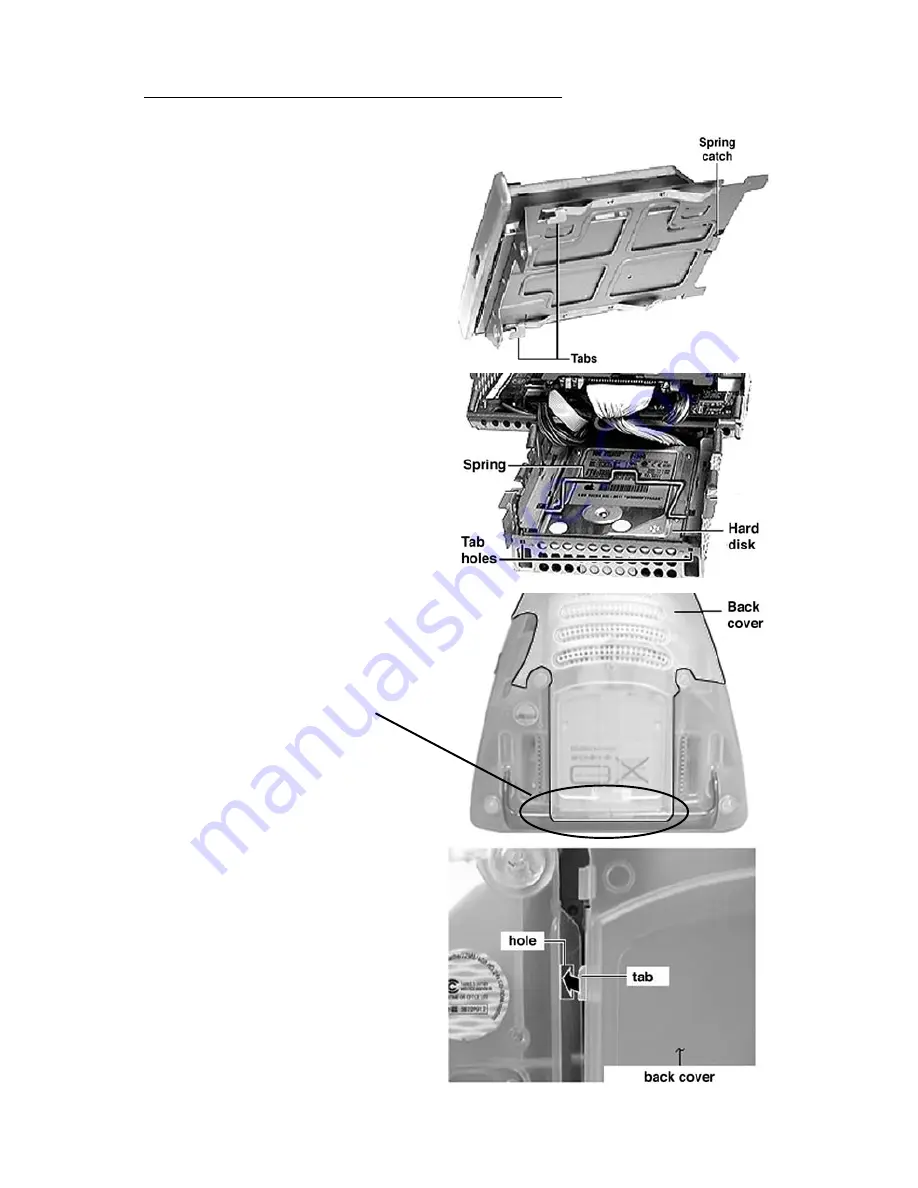
MCE 16x Internal CD-RW Drive for iMac 7
Replacing the CD-ROM carrier
1. The spring catch on the
back of the CD carrier
has to hook on to the
spring that rests on top
of the hard drive.
2. Ensure the metal tabs on
the CD carrier feed into
the tab holes on the
chassis to secure the
CD-RW drive in place.
Replacing the back cover
1. Align the bottom of the iMacʼs
back cover inside the bottom
housing plastics.
2. Align the tabs (one on each
side) on the back cover with the
holes on the housing.




























