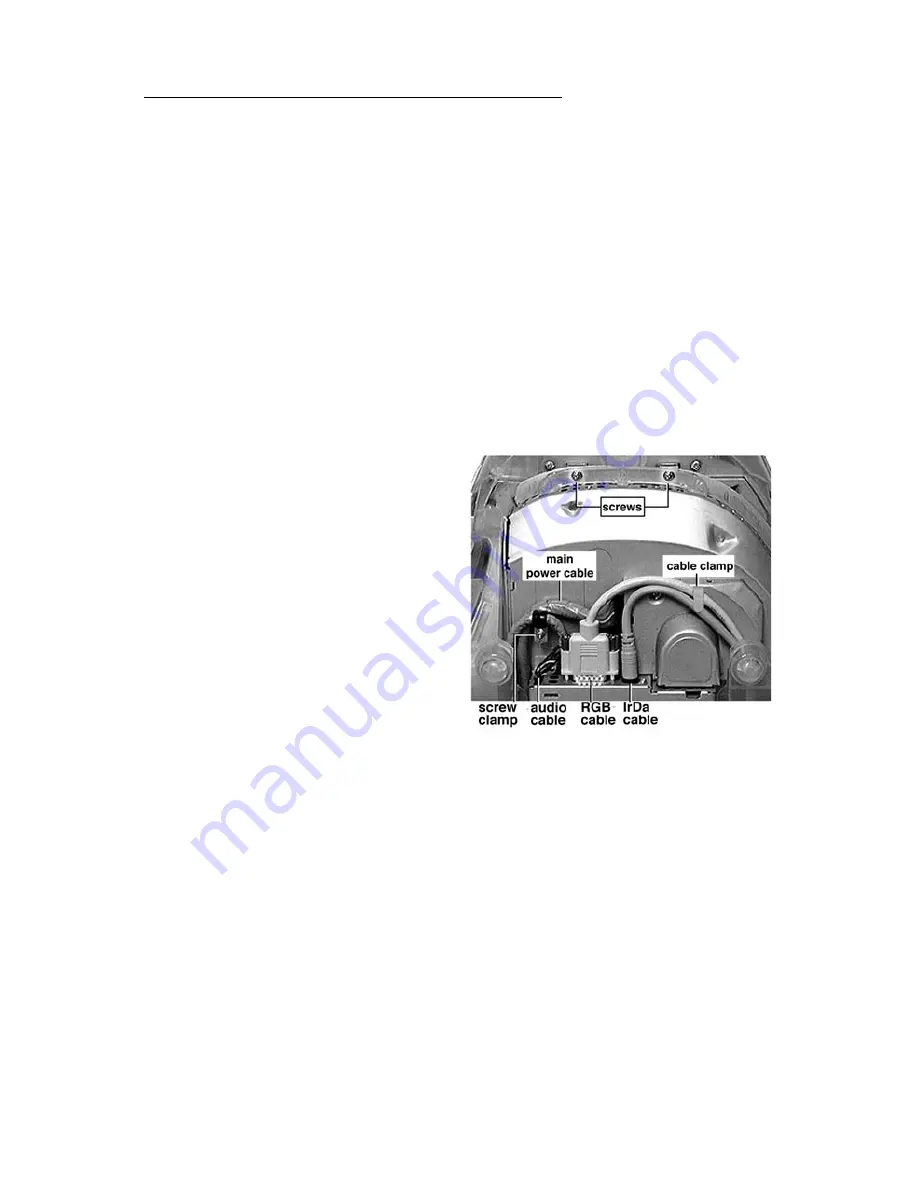
MCE 16x Internal CD-RW Drive for iMac 4
Step 5:
Before proceeding, touch the metal part of the logic board/
storage assembly. This will discharge any static electricity you may
have.
Note:
Always do this before you touch any parts inside the com-
puter. To avoid accumulating static electricity on your body, do
not walk around the room until you have completed the proce-
dure.
Step 6:
Remove the two screws
in the handle at the top of the logic
board/storage chassis.
Step 7:
Some iMacs have a cable
clamp holding the RGB (and if
present, the IrDA) cable in place.
Release the RGB and IrDA cables
from underneath the cable clamp.
Unscrew the thumbscrews connecting the RGB cable in place and lift it
out of its connector. If present, disconnect the IrDa cable.
Step 8:
Disconnect the main power and audio cables.
Note:
On some machines, there is a clamp holding the audio
cable to the chassis. Unscrew the clamp before trying to dis-
connect the cable. Also, there may be a plastic housing that fits
around the audio cableʼs connector. It will come loose once the




























