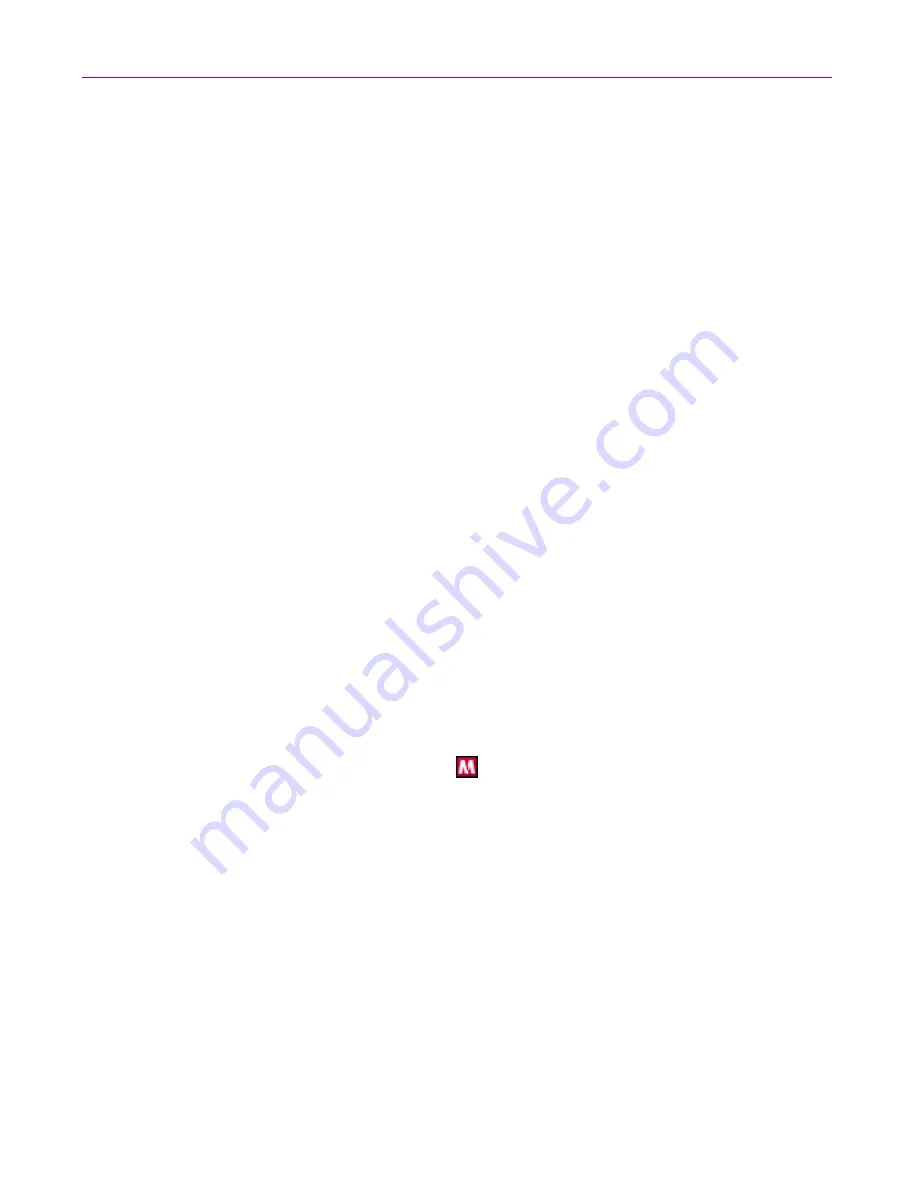
McAfee Personal Firewall Plus
52
McAfee
®
Internet Security Suite
®
software
NOTE
If both firewalls are enabled, McAfee Personal Firewall does
not show all the blocked IP addresses in its Inbound Events
tab. Windows Firewall intercepts most of these events and
blocks those events, preventing McAfee Personal Firewall
from detecting or logging those events. However, McAfee
Personal Firewall might block additional traffic based upon
other security factors, and that traffic will be logged.
Logging is disabled in Windows Firewall by default, but if
you choose to enable both firewalls, you can enable Windows
Firewall logging. The default Windows Firewall log is
C:\Windows\pfirewall.log
To ensure that your computer is protected by at least one firewall, Windows
Firewall is automatically re-enabled when McAfee Personal Firewall is
uninstalled.
If you disable McAfee Personal Firewall or set its security setting to
Open
without
manually enabling Windows Firewall, all firewall protection will be removed
except for previously blocked applications.
Setting the security level
You can configure security options to indicate how Personal Firewall responds
when it detects unwanted traffic. By default, the
Standard
security level is enabled.
In
Standard
security level, when an application requests Internet access and you
grant it access, you are granting the application Full Access. Full Access allows the
application the ability to both send data and receive unsolicited data on
non-system ports.
To configure security settings:
1
Right-click the McAfee icon
in the Windows system tray, point to
Personal
Firewall
, then select
Options
.
2
Click the
Security Settings
icon.
3
Set the security level by moving the slider to the desired level.
The security level ranges from Lockdown to Open:
Lockdown
—
All Internet connections on your computer are closed. You
can use this setting to block ports you configured to be open in the System
Services page.
Содержание Internet Security Suite
Страница 1: ...User Guide...
Страница 10: ...Contents x McAfee Internet Security Suite software...
Страница 16: ...Introduction 16 McAfee Internet Security Suite software...
Страница 140: ...McAfee SpamKiller 140 McAfee Internet Security Suite software...
















































