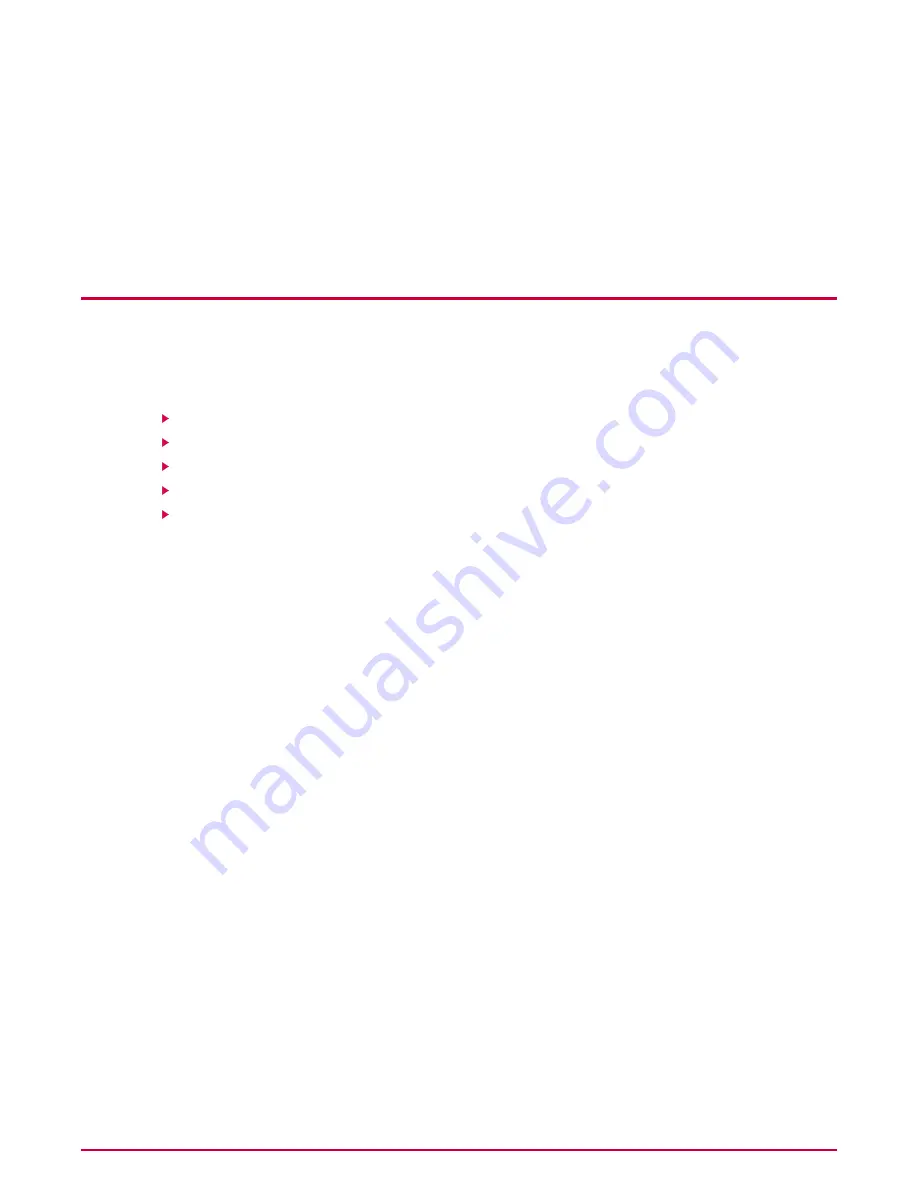
Introducing McAfee Endpoint Encryption for
Files and Folders
McAfee Endpoint Encryption for Files and Folders (EEFF) offers data protection in the form of
powerful encryption technology so that only authorized users can access information.
Contents
Why EEFF?
How EEFF 4.0 works
EEFF Features
System requirements
About this guide
Why EEFF?
EEFF offers enhanced security to protect your data. EEFF depends on Microsoft Windows user
accounts and works in real-time to authenticate user to access encryption keys and to retrieve
the correct policy in EEFF. A smart card implementation based on Windows logon can be used
for enhanced security.
Endpoint Encryption for Files and Folders allows you to define and protect information in a way
that only certain users can access it. This data is stored, managed, archived, and distributed
as any other file is, however, it can be viewed only by those who have been granted access.
Endpoint Encryption for Files and Folders is a Persistent Encryption engine: when a file has
been encrypted and has been moved or copied to another place, it remains encrypted. If a file
is moved out of an encrypted directory, it will also remain encrypted. Likewise, if an encrypted
file is moved to a memory stick – the encryption will remain in place.
EEFF integrates with McAfee ePolicy Orchestrator (ePO), which provides a single point of control
over all the data on the systems. EEFF with ePO supports both user-based and system-based
policies. Assigning these policies to users encrypts the data on the client as configured.
EEFF depends on Microsoft Windows credentials therefore, both registered domain users and
local system users can be assented encryption policies and associated keys.
How EEFF 4.0 works
EEFF encrypts folders and files according to policies assigned to the user. These policies are
enforced by the ePO server.
5
McAfee Endpoint Encryption for Files and Folders version 4.0.0 Product Guide






































