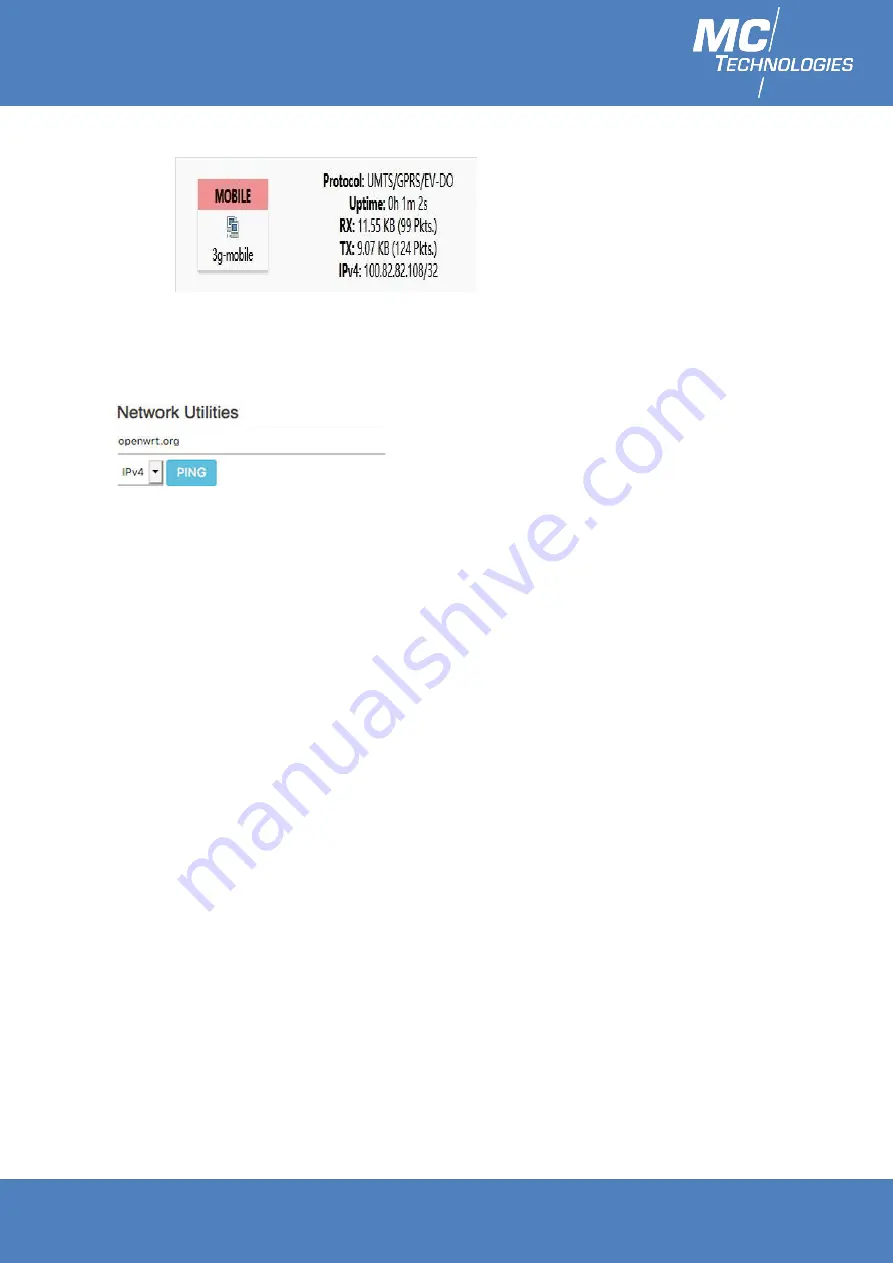
MC PMRL
Mobile Radio Router
MC Technologies GmbH, Kabelkamp 2, 30179 Hannover, Germany
Tel: +49 511 67 69 99-0, Website & Shop: www.mc-technologies.net, Email: [email protected]
12
In the
MOBILE
area, the transmission values in MB for RX and TX should now appear.
7.6 Online
‐
Test
Navigate to the menu item "Network" and "Diagnostics". Click on the "PING" button under
"Network Utilities". The selected server on the Internet should answer with PING times.
7.7 Internet access
After successfully logging into the mobile network, you can now connect to the Internet
using your browser. To do this, open the browser on your PC and enter a URL known to
you in the address field (e.g. www.mc-technologies.net).
7.8 Access via SSH
To access the Linux system of the MC PMRL, you must connect to the same IP address
(default: 192.168.0.1) as the web interface.
The following access data are required:
User:
root
Password: admin
7.9 Command Line Interface
Open the Command Prompt to login your device:
1. Type: ssh [email protected]
2. Type the password.


























