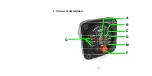17
During programming
SAFETY-FLY 700 P
generates an electric output signal
simulating the movement of the motor instrument indicators located on the
dashboard.
To store the required alarm point, press the red RESET button, and when the
indicator for the instrument is in the required position, press the key down until the
buzzer beeps 3 times, indicating that programming has been carried out correctly.
Then, release the button and continue programming the next value.
If the index relative to the instrument that requires programming moves beyond the
level requiring programming, it is possible to go back by pressing the red button a
few short times.
Continue programming all of the values, as shown in the table below.
Содержание SAFETY-FLY 700 P
Страница 1: ...FLYING INSTRUMENT FOR ULTRALIGHT AIRCRAFTS SAFETY FLY 700 P USER MANUAL UK NR 1017 2 MIT...
Страница 6: ...6 1 4 General description A B C D M A F G...
Страница 24: ...24 Fig 7 example of cylinder head temperature alarm...
Страница 32: ...32 UK...