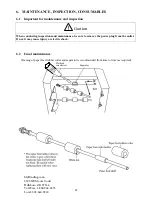19
(2) If all is in order, press the START/STOP key to begin
collating.
To halt collation, press the START/STOP key again.
Remarks
a) Do not turn off the power switch while paper feed is in
progress.
b) If there is any empty feed, the last collated set may
have missing pages. Add the missing pages. The
collated set with missing pages will not be counted.
Note
a) If the last sheet remains on a feed table, place several
blank sheets under the remaining sheet.
b) In case delivered paper is not properly stacked, refer
to “5.1.3 Setting of stacking tables, poles, etc.” and
make adjustment according to it.
5.2 Counter
5.2.1. Using adding mode
Normally, the counter operates in adding mode. Press the
START/STOP key to start collating and the machine will
stop after all collated sheets are delivered.
The counter displays the number of collated sets and it
will automatically stop when its displayed figure becomes
[9999]. Press the START/STOP key to continue
collating, and the counter will display [0] and resume
counting in adding mode.
5.2.2. Using subtracting mode
Set the number of sets to be collated by pressing
numerical keys.
If the number of sets is set by pressing numerical keys,
the subtracting mode lamp will automatically light up.
The counter will automatically stop when its displayed
figure becomes [0]. If the START/STOP key is pressed
while the machine is in operation, the machine will stop
and the counter will show the number of sets remaining to
be collated.
5.3 Setting collation speed
Collating speed can be set according to paper size and
quality.
With the power on, it is automatically set for high speed.
(1) Select function mode by pressing the MODE key. (
MODE lamp will light).