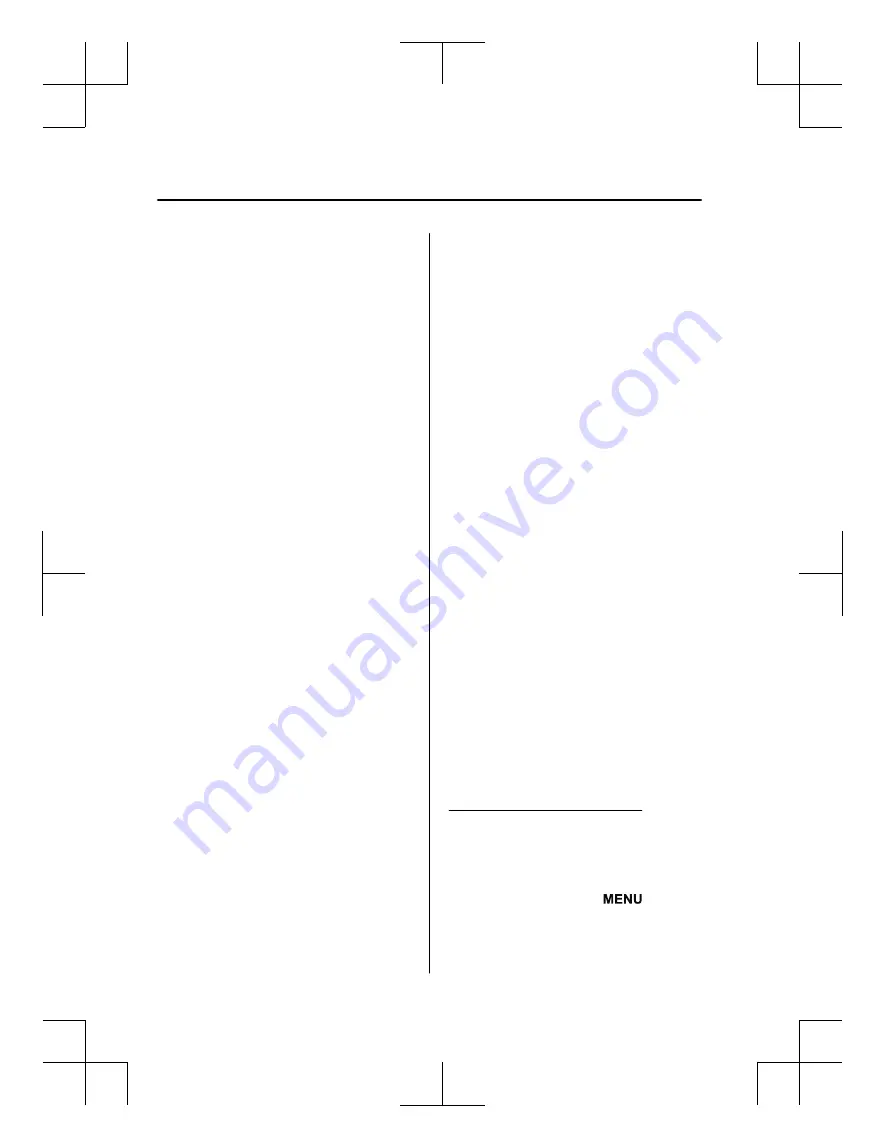
▼
Deleting a device (Bluetooth
®
Hands-Free)
Registered devices (Mobile phone) can be
deleted individually or collectively.
NOTE
Do this function only when parked. It is
too distracting to attempt while driving
and you may make too many errors to be
effective.
1. Press the pick-up button or talk button
with a short press.
2.
Say:
[Beep] “Setup”
3.
Prompt:
“Select one of the following:
Pairing options, confirmation prompts,
language, password, select phone or
select music player.”
4.
Say:
[Beep] “Pairing options”
5.
Prompt:
“Select one of the following:
Pair, edit, delete, list, or set pin code.”
NOTE
A registered device (Mobile phone) can
be deleted using the registration list.
6.
Say:
[Beep] “Delete”
7.
Prompt:
“Please say the name of the
device you would like to delete.
Available devices are XXXXX... (Ex.
device A), XXXXX... (Ex. device B),
XXXXX... (Ex. device C), or all.
Which device please?”
8.
Say:
[Beep] “X” (Say the number of
the device to be deleted.)
NOTE
Say “All” to delete all devices (Mobile
phone).
9.
Prompt:
“Deleting XXXXX... (Ex.
device B...) (Registered device tag). Is
this correct?”
10.
Say:
[Beep] “Yes”
11.
Prompt:
“Deleted”
▼
Registered device editing
(Bluetooth
®
Hands-Free)
1. Press the pick-up button or talk button
with a short press.
2.
Say:
[Beep] “Setup”
3.
Prompt:
“Select one of the following:
Pairing options, confirmation prompts,
language, password, select phone or
select music player.”
4.
Say:
[Beep] “Pairing options”
5.
Prompt:
“Select one of the following:
Pair, edit, delete, list, or set pin code.”
6.
Say:
[Beep] “Edit”
7.
Prompt:
“Please say the name of the
device you would like to edit.
Available devices are XXXXX... (Ex.
device A), XXXXX... (Ex. device B),
XXXXX... (Ex. device C). Which
device please?”
8.
Say:
[Beep] “X” (Say the number of
the device to be edited.)
9.
Prompt:
“New name please?”
10.
Say:
[Beep] “XXXXX... (Ex. device
C)” (Speak a “device tag”, an arbitrary
name for the device.)
11.
Prompt:
“XXXXX... (Ex. device C)
(Device tag), is this correct?”
12.
Say:
[Beep] “Yes”
13.
Prompt:
“New name saved.”
▼
Bluetooth
®
Audio Preparation
Bluetooth
®
audio device set-up
Bluetooth
®
audio pairing, changes,
deletions, and display of paired device
information can be performed.
1. The mode changes as follows each
time the menu button (
) is
pressed. Select “BT SETUP”.
Interior Features
Audio Set [Type A (non-touchscreen)]
5-46
CX-3_8GT4-EE-18D_Edition8_old
2019-11-14 12:53:52
Содержание CX-3
Страница 1: ......
Страница 53: ...CX 3_8GT4 EE 18D_Edition8_old 2019 11 14 12 53 52 ...
Страница 121: ...MEMO 2 58 CX 3_8GT4 EE 18D_Edition8_old 2019 11 14 12 53 52 ...
Страница 185: ...MEMO 3 64 CX 3_8GT4 EE 18D_Edition8_old 2019 11 14 12 53 52 ...
Страница 438: ...MEMO 5 3 CX 3_8GT4 EE 18D_Edition8_old 2019 11 14 12 53 52 ...
Страница 591: ...MEMO 5 156 CX 3_8GT4 EE 18D_Edition8_old 2019 11 14 12 53 52 ...
Страница 661: ...MEMO 6 70 CX 3_8GT4 EE 18D_Edition8_old 2019 11 14 12 53 52 ...
Страница 724: ...Customer Information Declaration of Conformity 8 7 CX 3_8GT4 EE 18D_Edition8_old 2019 11 14 12 53 52 ...
Страница 725: ...Customer Information Declaration of Conformity 8 8 CX 3_8GT4 EE 18D_Edition8_old 2019 11 14 12 53 52 ...
Страница 727: ...Customer Information Declaration of Conformity 8 10 CX 3_8GT4 EE 18D_Edition8_old 2019 11 14 12 53 52 ...
Страница 728: ...Customer Information Declaration of Conformity 8 11 CX 3_8GT4 EE 18D_Edition8_old 2019 11 14 12 53 52 ...
Страница 729: ...Customer Information Declaration of Conformity 8 12 CX 3_8GT4 EE 18D_Edition8_old 2019 11 14 12 53 52 ...
Страница 730: ...Customer Information Declaration of Conformity 8 13 CX 3_8GT4 EE 18D_Edition8_old 2019 11 14 12 53 52 ...
Страница 732: ...Customer Information Declaration of Conformity 8 15 CX 3_8GT4 EE 18D_Edition8_old 2019 11 14 12 53 52 ...
Страница 733: ...Customer Information Declaration of Conformity 8 16 CX 3_8GT4 EE 18D_Edition8_old 2019 11 14 12 53 52 ...
Страница 734: ...Type B Customer Information Declaration of Conformity 8 17 CX 3_8GT4 EE 18D_Edition8_old 2019 11 14 12 53 52 ...
Страница 735: ...Customer Information Declaration of Conformity 8 18 CX 3_8GT4 EE 18D_Edition8_old 2019 11 14 12 53 52 ...
Страница 736: ...Customer Information Declaration of Conformity 8 19 CX 3_8GT4 EE 18D_Edition8_old 2019 11 14 12 53 52 ...
Страница 738: ...Customer Information Declaration of Conformity 8 21 CX 3_8GT4 EE 18D_Edition8_old 2019 11 14 12 53 52 ...
Страница 739: ...Customer Information Declaration of Conformity 8 22 CX 3_8GT4 EE 18D_Edition8_old 2019 11 14 12 53 52 ...
Страница 740: ...Type B Customer Information Declaration of Conformity 8 23 CX 3_8GT4 EE 18D_Edition8_old 2019 11 14 12 53 52 ...
Страница 741: ...Customer Information Declaration of Conformity 8 24 CX 3_8GT4 EE 18D_Edition8_old 2019 11 14 12 53 52 ...
Страница 742: ...Customer Information Declaration of Conformity 8 25 CX 3_8GT4 EE 18D_Edition8_old 2019 11 14 12 53 52 ...
Страница 743: ...Customer Information Declaration of Conformity 8 26 CX 3_8GT4 EE 18D_Edition8_old 2019 11 14 12 53 52 ...
Страница 744: ...Customer Information Declaration of Conformity 8 27 CX 3_8GT4 EE 18D_Edition8_old 2019 11 14 12 53 52 ...
Страница 746: ...Customer Information Declaration of Conformity 8 29 CX 3_8GT4 EE 18D_Edition8_old 2019 11 14 12 53 52 ...
Страница 747: ...Customer Information Declaration of Conformity 8 30 CX 3_8GT4 EE 18D_Edition8_old 2019 11 14 12 53 52 ...
Страница 753: ...MEMO 8 36 CX 3_8GT4 EE 18D_Edition8_old 2019 11 14 12 53 52 ...
Страница 772: ...10 Index 10 1 CX 3_8GT4 EE 18D_Edition8_old 2019 11 14 12 53 52 ...
Страница 783: ...10 12 CX 3_8GT4 EE 18D_Edition8_old 2019 11 14 12 53 52 ...
Страница 784: ...10 13 CX 3_8GT4 EE 18D_Edition8_old 2019 11 14 12 53 52 ...
Страница 785: ...10 14 CX 3_8GT4 EE 18D_Edition8_old 2019 11 14 12 53 52 ...






























