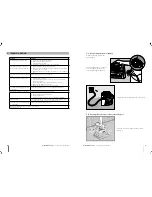6
Dolphin Bio Suction
|
User Instructions Manual
Switch the power supply on. The robot will now
begin working for a complete cleaning cycle. At
the end of the cycle, it will automatically switch
itself off.
5.5. Removing the robot from the pool
1. Turn off and unplug the power supply.
2. Using the floating cable, pull the robot to
the edge of the pool. Grab the handle and
remove the robot from the water.
CAUTION
DO NOT PULL THE ROBOT OUT OF THE POOL USING THE CABLE.
ON
OFF
CAUTION
Bio_English_8151191.indd 6
1/12/12 6:27 PM
Dolphin Bio Suction
|
User Instructions Manual
15
8. DIGITAL SWITCH-MODE POWER SUPPLY
Digital switch-mode power supply with Weekly Timer and Full Filter Bag Indicator
• INPUT - 100-250 AC VOLTS
• 50-60 Hertz
• 180 Watt
• Output 30 VDC
• IP 54
8.1. Setting The Weekly Timer
The power supply has a weekly timer control. It allows
you to set an automatic cleaning schedule for the
week ahead.
When the power supply is switched on, the 3 LEDs
will blink for 5 seconds. At this time, by pressing the
SELECT button you can choose a pool cleaning schedule for the coming week.
Important: The robot will always begin to work upon set-up.
LED 1 – The robot will automatically work every day for a full cycle – 7 times a week.
LED 2 – The robot will automatically work every other day for a full cycle – 3 times a week.
LED 3 – The robot will automatically work every 3 days – 2 times a week.
If you do not press any of the buttons within the first 5 seconds after the power supply has been
switched on, the robot will work for one cycle only.
While the robot is working in weekly timer mode, the LED will blink constantly between cycles.
At the end of the week the power supply automatically switches off. You must then reschedule the
robot for the next week.
8.2. Full filter bag indicator
The power supply is equipped with a filter bag status indicator.
The red LED indicates two filter conditions.
• When blinking – The filter is partially blocked.
• When lighted – The filter is blocked and must be emptied and cleaned.
If the LED does not turn off after the filter had been emptied and cleaned, press the RESET button
while the robot is working.
LED 1 LED 2
Full filter bag indicator
LED 3
On/Off switch
Bio_English_8151191.indd 15
1/12/12 6:27 PM
<
Содержание Dolphin Bio Suction
Страница 2: ......