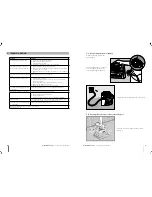12
Dolphin Bio Suction
|
User Instructions Manual
7. USING THE REMOTE CONTROL
The remote control unit (RCU) offers two operation modes – Automatic mode and manual direction
control mode.
In automatic mode, the cleaning parameters can be changed.
In manual direction mode, the robot’s motion can be controlled manually.
7.1. The Control Panel
Radio reception meter
When no black lines are showing, move
closer to the power supply unit.
Battery level meter
When flashing, change the batteries.
Manual control indicator
When flashing, you are in manual direction
control mode
Cleaning cycle icons
Delay timer icons
Cleaning mode icons
ON/OFF button
Manual/automatic select button
Set/OK button
Direction control arrows
Bio_English_8151191.indd 12
1/12/12 6:27 PM
Dolphin Bio Suction
|
User Instructions Manual
9
5.7. Dismantling and cleaning the impeller
Unplug the power supply before cleaning.
Dismantle the impeller cover and clean around
the impeller housing, then reassemble.
(Use Phillips head screwdriver).
5.8. Storage instructions
Coil the cable and store in a cool, dry place on
the Caddy.
•
Do NOT
store the robot where it will be exposed to direct sunlight.
•
Do NOT
store the robot where it will be exposed to excessive heat.
•
Do NOT
store the robot where it will be exposed to frost.
6. USING THE EXTERNAL SUCTION PIPE
1. Open the filter covers and remove the
cartridges from both sides of the robot.
2. Insert the internal suction adaptor into the
robot. It should be placed in the side of the
robot that has the pipe connection door hatch
on it (A). Press the adaptor against the right
wall and lower it (see the direction arrow on the
adaptor) until it reaches the suction inlet.
A
Bio_English_8151191.indd 9
1/12/12 6:27 PM
Содержание Dolphin Bio Suction
Страница 2: ......