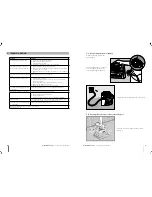8
Dolphin Bio Suction
|
User Instructions Manual
3. Clean the filters with a hose.
4. Reassemble the filter elements:
Insert the locating tabs at the bottom of the filter element into their grooves on the base frame then
close the “S” clip.
Reinstall the base frames with filters according to the diagram.
CAUTION
DO NOT FORCE THE FILTERS INTO PLACE.
Locating tab
Locating tab groove
Octagonal
end
fitting
Grooved
end
fitting
Bio_English_8151191.indd 8
1/12/12 6:27 PM
Dolphin Bio Suction
|
User Instructions Manual
13
7.2. Setting the Automatic Mode
Press the manual/automatic select button and then choose the desired parameters according to the
following table:
Cleaning cycle
indicator
This determines
the length of the
cleaning cycle.
Fast
2-hour cycle
Efficient
3-hour cycle for
everyday use.
(default setting)
Heavy duty
4-hour cycle
Delay time
indicator
This determines
when the pool
cleaner starts to
work. Delaying
allows the dirt
to settle to the
bottom of the
pool.
Immediate start
(default setting)
One-hour delay
Two-hour delay
Cleaning action
indicator
Standard
Floor and wall
cleaning
(default setting)
More thorough
cleaning
Repeatedly cleans
the floor
Floor only
Cleans only the
floor and the area
where the floor and
walls meet
Increased wall
cleaning
More thoroughly
cleans the walls
Note:
• If no button is pressed after two minutes, the remote control automatically turns off.
The robot will continue to work according to the last settings chosen.
• The last settings chosen are automatically saved. The next time the robot works, it will clean
according to the last set up made on the remote control.
Bio_English_8151191.indd 13
1/12/12 6:27 PM
Содержание Dolphin Bio Suction
Страница 2: ......