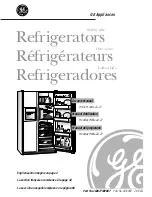26
*Always refer to Service Sheet and Use and Care Manual for information specific to the refrigerator you are servicing.
KitchenAid Stealth Control Overview and
Programming Instructions (continued)
Door Open Alarm
The Door Ajar Alarm feature sounds an alarm when the refrigerator or freezer door is open for 5
minutes and the product cooling is turned on. The alarm will repeat every 2 minutes. Close both
doors to turn it off. The feature then resets and will reactivate when either door is left open again
for 5 minutes.
Details
:
When a door is open for 5 minutes and the cooling function is on:
The Door Open Icon and the normal screen is displayed.
The Door Open chime is sounded 3 times.
The Door Open Icon appears and blinks 7 times and then becomes constant.
If a door is left open, every 2 minutes, the Door Open chime sounds 3 times, the Door Open
icon blinks 7 times and ten becomes constant.
Note: since inactivity to sleep is also two minutes, the door ajar situation shall overwrite the
sleep mode. In other words, the UI will never go to the sleep mode if it is in the Door Ajar
mode.
When the door ajar alert condition is met (door open for 5 min), pressing any button on the
control panel at any time will turn off the Door Open Alert Chime.
The other door open functions, flashing door open icon, and the door reset timer continue unit
the next door ajar alert occurs. This will continue until the both door are closed.
NOTE: To mute the audible alarm while keeping the doors open, such as while cleaning the
inside of the refrigerator, press any button on the control panel. The alarm sound will be
temporarily turned off, but the Door Ajar icon will still be displayed on the dispenser control
panel. See figure 13.
LIGHT
MAX ICE
LOCK
Hold 3 Sec.
TEMPERATURE
Hold 3 Sec.
RESET FILTER
Hold 3 Sec.
ICE MODE
Door Open Icon
Figure 13
Door Open Alarm
The Door Open Alarm feature sounds an alarm when the refrigerator or freezer door
is open for 5 minutes and the product cooling is turned on. The alarm will repeat every
2 minutes. Close both doors to turn it off. The feature then resets and will reactivate
when either door is left open again for 5 minutes.
Details:
When a door is open for 5 minutes and the cooling function is on:
The Door Open Icon and the normal screen is displayed.
The Door Open chime is sounded 3 times.
The Door Open Icon appears and blinks 7 times and then becomes constant.
If a door is left open, every 2 minutes, the Door Open chime sounds 3 times, the
Door Open icon blinks 7 times and then becomes constant.
Note: since inactivity to sleep is also two minutes, the door open situation shall over
-
write the sleep mode. In other words, the UI will not go to the sleep mode if it is in the
Door Open mode.
When the door open alert condition is met (door open for 5 min), pressing any button
on the control panel at any time will turn off the Door Open Alert Chime.
The other door open functions, flashing door open icon, and the door reset timer con
-
tinue until the next door open alert occurs. This will continue until the both door are
closed.
NOTE:
To mute the audible alarm while keeping the doors open, such as while clean
-
ing the inside of the refrigerator, press any button on the control panel. The alarm
sound will be temporarily turned off, but the Door Open icon will still be displayed on
the dispenser control panel. See figure 13.