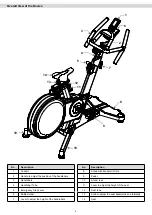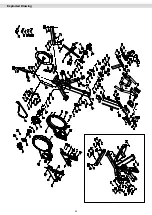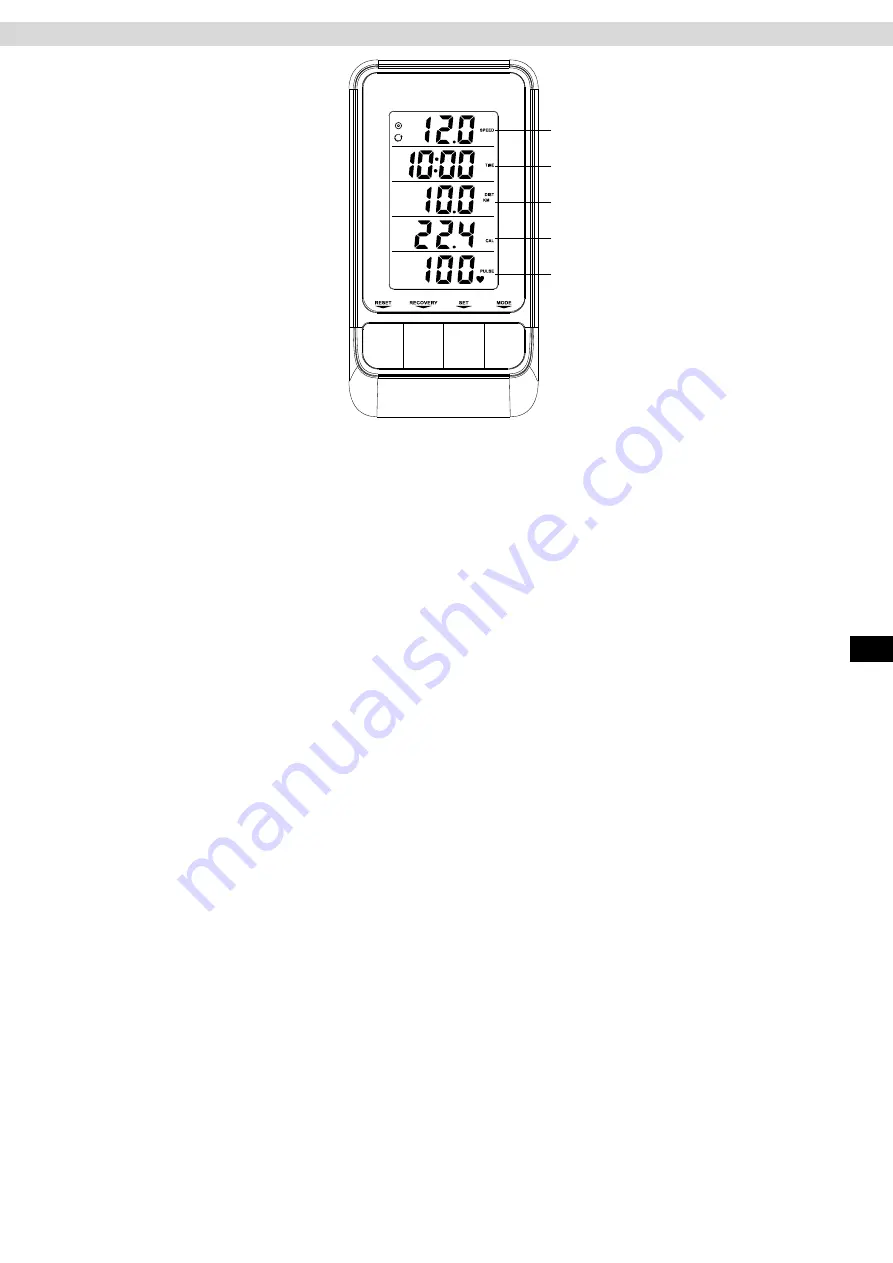
A
B
C
D
E
17
ENG
Cockpit
Keypad
RESET
Resets all training values back to zero
RECOVERY
Starts the recovery measurement
MODE
Selects the display window to enter values
During training:
Switches on/off the regular alternating of the values in the display windows.
SET
Entry or pre-setting of the values during programming.
Displayed Values
Window A
Alternating display of speed / average speed / maximum speed
Window B
Display of the training time
If the training time is not pre-set, the value will start running as soon as training begins. If
training is interrupted for more than 6 seconds, the training time will stop automatically.
The training time can be pre-set up to 99 minutes in 1-minute increments. The value will
be counted backwards in a countdown when training begins.
Window C Display of the training distance (KM = Kilometre / MI = Miles)
If the training distance is not pre-set, the value will start running as soon as training
begins. The training distance can be pre-set up to 99 Kilometres in 0.1 Kilometre incre-
ments. The value will be counted backwards in a countdown when training begins.
Window D
Alternating display of calories and revolutions per minute (RPM)
Calorie display*
If the calorie consumption value is not pre-set, the value will start running as soon as
training starts. Calorie consumption can be pre-set up to 999 calories in 1 calorie incre-
ments. The value will be counted backwards in a countdown when training begins.
Window E
Alternating display of current heart rate** / average heart rate / maximum heart rate
*
Energy consumption (calories)
is calculated using a general formula. It is not possible to determine individual energy consumption values
exactly as this requires a large amount of personal data. The energy consumption displayed is an approximation and not an exact value.
**
Note on heart rate measurement
An optionally available heart rate transmitter belt is required for this. MAXXUS recommends using a POLAR T34.