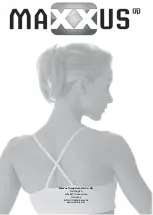Cockpit
Body Fat Analysis & Body Mass Index (BMI)
In this programme, the computer determines the amount of fat in the body as a percentage of body weight.
Step 1: Programme selection
After you have started pedalling and the instrument panel has switched on, press the BODY FAT button.
Step 2: Entering the user gender
The lower display shows "USE LEVEL +/- KEYS TO ADJUST SEX". Then "SEX > MALE" appears.
Now enter your gender with the +/- keys. Here "MALE" stands for male and "FEMALE" for female users.then press the
MODE button.
Step 3: Entering the user age
USE LEVEL +/- KEYS TO ADJUST AGE" appears in the lower display. Then "AGE > 30" appears.
Now enter your age with the +/- keys. Then press the MODE button.
Step 4: Entering the user weight
USE LEVEL +/- KEYS TO ADJUST WEIGHT" appears in the lower display. Then "WEIGHT > 70" appears. Now enter
your weight with the +/- keys. Then press the MODE button.
Step 4: Entering the user size
The lower display shows "USE LEVEL +/- KEYS TO ADJUST HEIGHT". Then HEIGHT > 170" appears. Now enter your
weight with the +/- keys. Then press the MODE button.
Step 5: Body fat analysis
After you have pressed the MODE button in step 4, "TESTING" appears in the lower display.
Now grasp the sensors of the hand pulse measurement. During the measurement, the time counts down and the pulse is
displayed.
After successful measurement the result appears in the display.
Body fat analysis - body fat percentage
With this type of measurement, an electronic pulse is sent through the body via the hand sensors.
Since body fat is not or only very poorly conductive, the percentage of fat in the body is determined by means of the
electrical resistance.
ATTENTION:
Please note that this form of measurement is an upper body measurement.
If you also have a scale with body fat analysis in parallel to this type of measurement, there may be discrepancies in the
results when you compare the two measurements with each other.
The explanation for this is that a scale for body fat analysis is a lower body measurement and therefore the two
measurement results cannot be compared.
Note
: User data is not saved with this programme.
RECOVERY - Recovery pulse measurement
The recovery pulse measurement determines how quickly the heart recovers after exercise. The faster the pulse rate
drops, the more trained the heart and circulation are. The difference between the exercise pulse and the recovery pulse
indicates how quickly the heart recovers after exercise. At the end of your exercise programme, press the RECOVERY
button. Hold the hand pulse sensors with both hands. If you wear a transmitter chest strap (available as an accessory)
during exercise, grasping the hand pulse sensors is not necessary and may even lead to incorrect measurements. The
dashboard counts down a 60-second countdown. After these 60 seconds have elapsed, your measurement result
appears in the display.
F1 = very good
F2 = good
F3 = satisfactory
F4 = sufficient
F5 = poor
F6 = insufficient
19