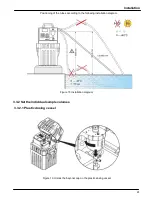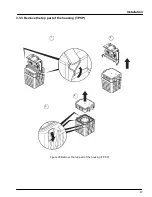Installation
15
3.1.4 Attach the sampler compartment to the bottle compartment (TP5 P)
Figure 11 Attach the sampler compartment to the bottle compartment (TP5 P)
3.2 Electrical Connections
DANGER
Only qualified experts should conduct the tasks described in this section.
DANGER
Do not connect the electrical supply to the mains if the equipment has not been
wired and fused correctly.
Sufficiently protect the electrical power supply against short circuits.
For the external power supply, always connect a residual-current circuit
breaker·(trip current max.: 30 mA) between the mains and the system.
If the equipment is to be installed outdoors, switch the overload protection
between mains and system.
If the mains plug·of the power supply cable·is removed, a suitable double-pole
one-way switch must be installed immediately next to the display unit·with clear
labeling for the power supply.
Products intended by the manufacturer for outdoor use offer a higher level of
protection against the penetration of liquids and dust. If these products are
connected to a mains socket with a cable and plug·rather than a permanently
Содержание TP5 C
Страница 2: ...Access code for programming and settings Password Your Password 6299...
Страница 9: ...General Information 9 Figure 3 Scope of delivery TP5 P Figure 4 Scope of delivery TP5 C...
Страница 10: ...General Information 10...
Страница 24: ...Installation 24 Figure 24 Remove the glass dosing vessel Figure 25 Cut the dosing tube to set the sample volume...
Страница 34: ...Installation 34...
Страница 38: ...Operation 38...
Страница 42: ...Maintenance and cleaning 42 Figure 47 Remove the dosing vessel Figure 48 Clean the dosing vessel...
Страница 46: ...Maintenance and cleaning 46...
Страница 51: ...Replacement parts and accessories 51 Figure 56 Transportation trolley TP5 P TP5 C...
Страница 52: ...Replacement parts and accessories 52...