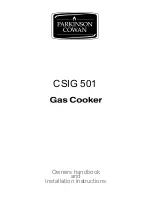10
ENGLISH
•
Insert the power cord (15) connector into the
socket (13) on the thermopot body, and the
power cord (15) plug into the mains socket.
•
The boiling mode indicator «Boiling» (4) will
light up on the control panel.
•
After water starts boiling, the thermopot will
be switched to the keep warm mode, the
indicator (4) will go out and the indicator (5)
“Keep warm” will light up.
•
Drain the water; to do this set the lock (9)
to the position « » and press on the hand
pump (8).
Attention! Be careful while draining the water
to avoid getting burns by hot water.
•
Lock the hand pump by setting the lock (9)
to the position « ».
•
After you finish using the thermopot, discon-
nect the power cord (15) plug from the mains,
disconnect the power cord (15) connector
from the socket (13), open the thermopot lid
(7) and wait until it cools down completely.
Remove the lid (7), drain the water, dry the
unit, install the lid (7) back to its place and take
the thermopot away for storage.
CLEANING AND CARE
•
Before cleaning, disconnect the thermopot
from the mains, pour out water and let the
thermopot cool down completely.
•
To remove the lid (7) open it at 90° and pull
the lid (7) upwards taking it by both sides.
•
Carefully tilt the thermopot to drain the
remaining water.
•
Install the lid (7) back to its place, to do this set
the lid (7) vertically and press on the bottom part
of the lid from the left and the right until the axis
lock clicking. Before using the thermopot make
sure that the lid (7) is fixed properly.
•
Clean the outer surface of the thermopot
body (12) with a slightly damp cloth and then
wipe it dry.
•
Use neutral detergents to remove dirt; do not
use metal brushes and abrasive detergents.
•
Do not immerse the thermopot and the
power cord (15) into water and other liquids.
•
Do not wash the thermopot in a dishwash-
ing machine.
Stains on the inner surface
of the thermopot
The inner surface of the metal flask may change
its color under the influence of different water
impurities.
•
You can remove the stains with citric acid or
vinegar.
•
To remove the flavour of citric acid or vin-
egar, boil water and pour it out.
•
Repeat this procedure until the smell and
taste vanish completely.
Descaling
•
Scale, appearing inside the metal flask,
influences the water taste and disturbs the
heat exchange between water and the heat-
ing element, that can lead to overheating
and malfunction. Burning of the heating ele-
ment caused by the scale in the thermopot
is not covered by warranty.
•
To remove the scale fill the thermopot with
a mixture of one part ordinary vinegar and
two parts water up to the maximal level mark
«FULL».
•
Insert the power cord (15) connector into
the socket (13) on the thermopot body, and
the power cord (15) plug into the mains
socket.
•
The boiling mode indicator «Boiling» (4) will
light up on the control panel.
•
After water starts boiling, the thermopot will
be switched to the keep warm mode, the
indicator (4) will go out and the indicator (5)
will light up.
•
Disconnect the power cord (15) plug from
the mains socket and leave the thermopot
filled with the vinegar solution overnight.
•
In the morning pour out the vinegar solu-
tion, fill the thermopot with water up to the
maximal level «FULL», boil it and pour out
the water.
•
You can use special detergents for electric
kettles to remove scale, strictly following the
instructions on the detergent usage.
•
If necessary, perform the cleaning proce-
dure several times.
STORAGE
•
Before taking the thermopot away for long
storage, unplug it, let the unit cool down and
pour out the remaining water.
•
Clean the thermopot.
•
Keep the thermopot out of reach of children
and disabled persons.
DELIVERY SET
Thermopot – 1 pc.
Manual – 1 pc.
MW-1756.indd 10
8/28/19 4:55 PM
Содержание MW-1756
Страница 1: ...MW 1756 3 8 16 20 12 MW 1756 indd 1 8 28 19 4 55 PM...
Страница 2: ...1 2 3 4 5 6 7 8 9 10 11 12 13 14 15 MW 1756 indd 2 8 28 19 4 55 PM...
Страница 3: ...3 MW 1756 1 2 3 4 5 6 7 8 9 10 11 12 13 14 15 30 FULL 20 30 MW 1756 indd 3 8 28 19 4 55 PM...
Страница 4: ...4 www maxwell products ru 20 30 7 6 FULL MW 1756 indd 4 8 28 19 4 55 PM...
Страница 6: ...6 15 2 1 FULL 15 13 15 4 4 5 15 FULL 1 1 220 240 50 750 3 8 MW 1756 indd 6 8 28 19 4 55 PM...
Страница 12: ...12 MW 1756 1 2 3 4 5 6 7 8 9 10 11 12 13 14 15 30 FULL 20 30 MW 1756 indd 12 8 28 19 4 55 PM...
Страница 15: ...15 1 1 220 240 50 750 3 8 info maxwell products ru 3 i i i i i i i i i i i i MW 1756 indd 15 8 28 19 4 55 PM...
Страница 16: ...16 MW 1756 1 2 3 4 5 6 7 8 9 10 11 12 13 14 15 30 FULL 20 30 MW 1756 indd 16 8 28 19 4 55 PM...
Страница 19: ...19 1 1 220 240 50 750 3 8 info maxwell products ru 3 2014 30 2014 35 MW 1756 indd 19 8 28 19 4 55 PM...
Страница 20: ...20 MW 1756 1 2 3 4 5 6 7 8 9 10 11 12 13 14 15 30 FULL 20 30 MW 1756 indd 20 8 28 19 4 55 PM...
Страница 21: ...21 www maxwell products ru 3 20 30 6 7 FULL 15 13 15 4 4 5 9 8 9 15 15 13 7 MW 1756 indd 21 8 28 19 4 55 PM...
Страница 23: ...23 FULL 1 1 220 240 50 750 3 8 info maxwell products ru 3 MW 1756 indd 23 8 28 19 4 55 PM...