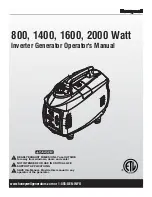20
PARALLEL OPERATION
The parallel operation outlets (Fig. 2) allow you to connect two
our generators to increase the total available electrical power.
The load plugs can now be plugged into the AC sockets. Ensure
that the load is split between the 2 sockets, DO NOT OVERLOAD
THE SOCKET WITH MORE THAN 15 AMPS OR 3600
.
F
Fig 3
ig 2
CIRCUIT BREAKERS
The circuit breakers (Fig. 3) protect the individual AC and DC
circuits. The AC circuit breaker will activate when the AC outlets
exceed. The DC circuit breaker will activate when the DC 12V and
USB outlets exceed. When the circuit breaker activates, turn off
and disconnect the device from its respective outlet, and press
the circuit breaker to reset.
CONNECTING ELECTRICAL DEVICES
CAUTION
:
Before connecting devices, become familiar with the markings on the control panel before connecting
electrical devices.
Follow the steps below to properly connect your device(s) to the generator:
1. Before connecting electrical devices, allow the generator to run for a few minutes to stabilize the speed
and voltage output.
2. Select the device with the highest wattage, and make sure it is turned off. Plug the device into the genera-
tor and then turn the device on. Allow the engine to stabilize.
3. Repeat step 2 to plug in each additional device. DO NOT attempt to plug in or start multiple devices at the
same time.
GENERATOR CAPACITY
Make sure the generator can supply enough running (rated) and starting (max.) watts for the items you will
power at the same time. Follow these simple steps.
1. Select the items you will power at the same time.
2. Total the running (rated) watts of these items. This is the amount of power the generator must produce
to keep the items running.
3. Estimate how many starting (max.) watts you will need. Starting wattage is the short burst of power
needed to start electric motor-driven tools or appliances such as a circular saw or refrigerator. Because
not all motors start at the same time, total starting (max.) watts can be estimated by adding only the
item(s) with the highest additional starting (max.) to the total rated watts.
ON
OFF
Содержание MX4500iS
Страница 1: ...INVERTER GENERATOR OPERATOR S MANUAL ...
Страница 2: ......
Страница 3: ......
Страница 4: ......
Страница 5: ......
Страница 8: ......
Страница 9: ......
Страница 10: ......
Страница 11: ......
Страница 12: ......
Страница 13: ......
Страница 15: ......
Страница 16: ......
Страница 21: ...18 KNOW YOUR GENERATOR GENERATOR ...
Страница 24: ......
Страница 25: ......
Страница 26: ......
Страница 29: ......
Страница 33: ......
Страница 34: ......
Страница 35: ......
Страница 41: ......
Страница 42: ......
Страница 43: ......
Страница 44: ......
Страница 47: ......
Страница 50: ......
Страница 51: ......
Страница 52: ...32082 ...