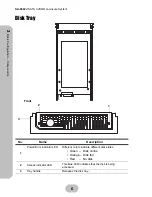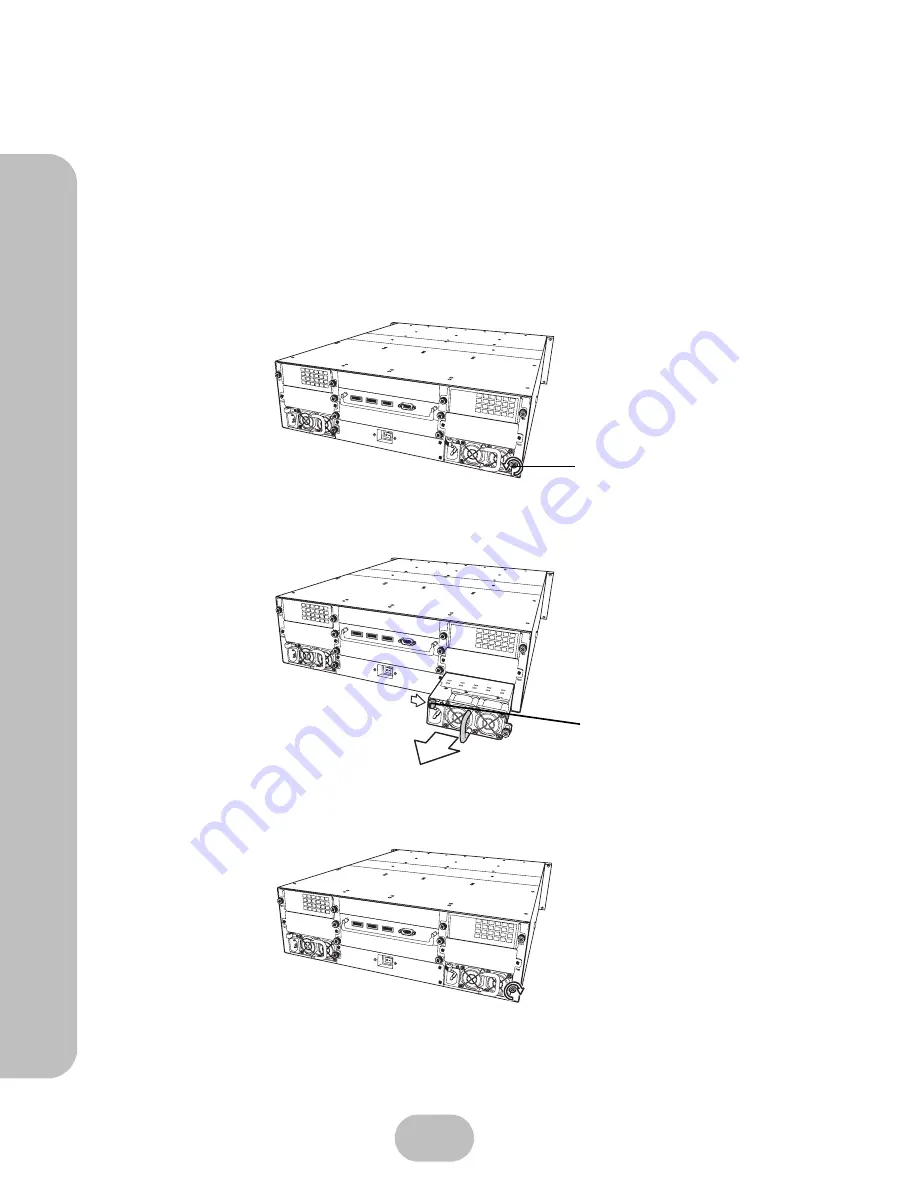
16
SA-6692J
SATA II JBOD enclosure System
3
Ma
inten
ance
–
Rep
lacing a Powe
r Supp
ly
Replacing a Power Supply
Power supplies are hot swappable, which means that they can be inserted and removed
while the system is powered on and operating.
Follow these instructions to replace a failed power supply.
1
Identify the power supply that has failed.
2
Remove the power cable from the power supply connector at the rear of the unit.
3
Loosen the power supply retaining screw.
4
Remove the faulty power supply by pulling the power supply handle
A
and
pressing the release catch
B
at the same time.
5
Insert a new power supply.
6
Tighten the power supply retaining screw.
7
Reconnect the power cable.
Power Supply
retaining screw
Release
catch
B
A
Содержание JanusRAID SA-6692J
Страница 1: ...JanusRAID SA 6692J Hardware User Manual 42 30000 5067 SATA II JBOD enclosure Version 1 1...
Страница 2: ......
Страница 3: ...SA 6692J SATA II JBOD enclosure Hardware User Manual...
Страница 4: ......
Страница 6: ......
Страница 12: ......
Страница 28: ......
Страница 30: ......