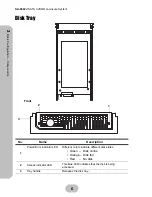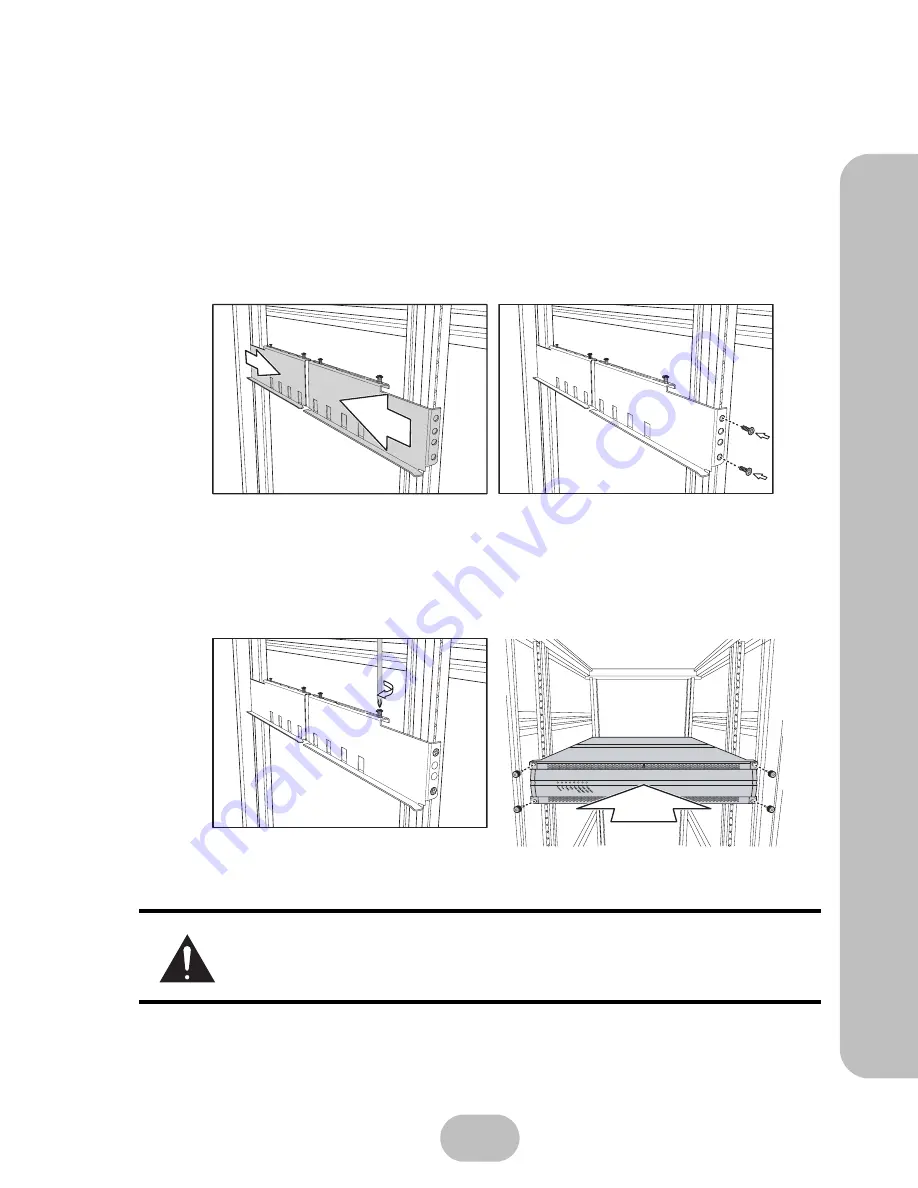
SA-6692J
SATA II JBOD enclosure System
13
2
Ba
sic Co
nfigu
ra
tio
n –
M
oun
ting in a Rack
Mounting in a Rack
When the system is completely set up, it can be installed in a standard 19-inch rack. Fol-
low the instructions in this section to install the system in a rack.
1
Clip eight rack nuts supplied with your rack, into the rack, taking care that they
correspond with the mounting points on the rails.
2
Extend both of the rails so that they are the right length to fit in your rack.
3
Bolt the rails into the rack using the rack bolts supplied with your rack.
You will need four nuts and bolts (not included) for each rail; two at the front
and two at the back.
4
Tighten the locking screws when they are the correct length.
5
Slide the system into the rack and bolt it into place with the supplied fixing
screws.
Caution
This product is heavy. Attempting to install the system in a rack by your-
self could result in injury or damage to the product.
Содержание JanusRAID SA-6692J
Страница 1: ...JanusRAID SA 6692J Hardware User Manual 42 30000 5067 SATA II JBOD enclosure Version 1 1...
Страница 2: ......
Страница 3: ...SA 6692J SATA II JBOD enclosure Hardware User Manual...
Страница 4: ......
Страница 6: ......
Страница 12: ......
Страница 28: ......
Страница 30: ......