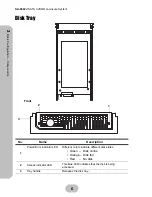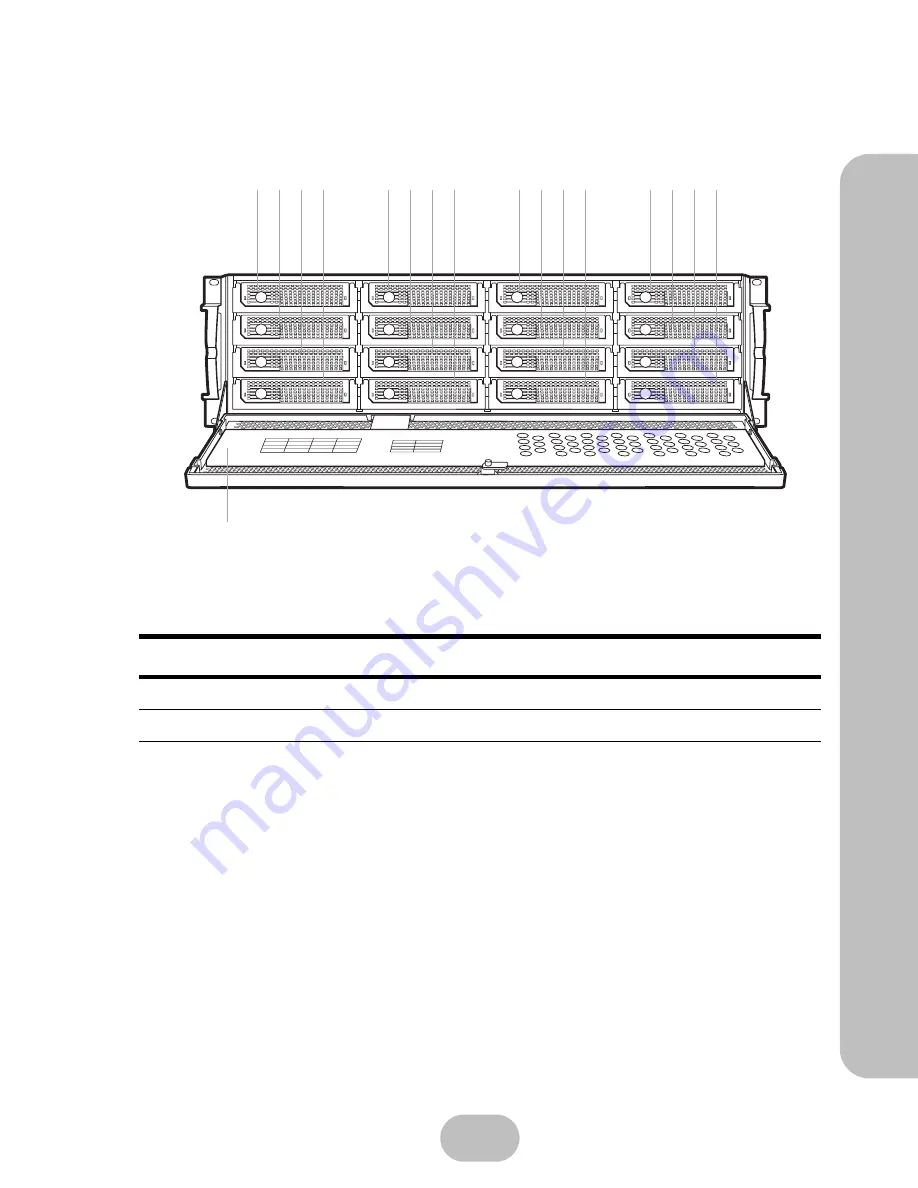
SA-6692J
SATA II JBOD enclosure System
5
2
Ba
sic Co
nfigu
ra
tio
n –
Co
mpo
nen
ts
Open Front Panel
No
Name
Description
1-16
Disk trays 1-16
Removable hot swap disk trays
17
Front panel door
Protects the disks and houses the LCD panel
Disk1
Disk2
Disk3
Disk4
Disk5
Disk6
Disk7
Disk8
Disk9
Disk10
Disk11
Disk12
Disk13
Disk14
Disk15
Disk16
Disk Mapping
Color Status
Bule Access
Green Disk Online
Red No Disk
Tray LED Indication
1 2 3 4
5 6 7 8
9 10 11 12
13 14 15 16
17
Содержание JanusRAID SA-6692J
Страница 1: ...JanusRAID SA 6692J Hardware User Manual 42 30000 5067 SATA II JBOD enclosure Version 1 1...
Страница 2: ......
Страница 3: ...SA 6692J SATA II JBOD enclosure Hardware User Manual...
Страница 4: ......
Страница 6: ......
Страница 12: ......
Страница 28: ......
Страница 30: ......