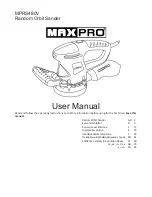R
Random Orbit Sander MPRS480V User Manual
7
new sheets without the need for a tensioning system. Before applying a new sheet, tap the dust from the
hook and eye fastening of the sanding plate.
Stretch the sanding paper over the sanding plate (5) and ensure that the holes (4) of the plate and the disc
match up.
Dust extraction
Connect the dust collection bag to the dust extraction connector (6). Check the filling level, and empty
frequently. It is possible to employ and external vacuum by using a suitable adapter (ask in shop). Always
work with a dust extraction system connected.
Switching on and off
1.
Connect the plug to a power socket
2.
Switch on continuous operation, press button(2)
3.
Switch off continuous operation: press button(2)
Sanding
1.
Position the entire sanding surface on the piece of work
2.
Switch the machine on and guide it over the surface to be sanded using circular motions. Do not apply
additional pressure to the machine when sanding, the weight of the machine itself is usually sufficient
to ensure optimum revolutions and a good result. Do not tip! Complete several sanding processes using
sand paper that gradually gets finder.
Polishing
1.
Apply polish using a cross-coat method and allow drying slightly before polishing. When you have
completed your work, reduce the pressure, lift the machine from the piece you are working on, and
then switch the machine off.
CLEANING AND MAINTENANCE
CAUTION!
Before performing any care or maintenance work, disconnect from the power.
Use a dry brush to clean the dust extraction openings (4). Clean the housing with a damp cloth only
– do not use solvents! Then dry well. Remove the dust collection bag from the plastic section to empty.
Empty carefully, try not to create dust. Do not breathe in saw dust! Wash out the bag in cold soapy water
and allow drying.
Before each use, check the machine, the cable and accessories to ensure that they are not damaged. Have
3
4
5
GB
Содержание MPRS480V
Страница 43: ...R Random Orbit Sander MPRS480V User Manual 43 3 a b c d e f g 4 a b c d e f g RU...
Страница 45: ...R Random Orbit Sander MPRS480V User Manual 45 p p p p p x p p p p p p p p p RU...
Страница 46: ...R Random Orbit Sander MPRS480V User Manual 46 1 3 1 4 5 7 2 6 1 2 RU...
Страница 47: ...R Random Orbit Sander MPRS480V User Manual 47 Finder 3 4 5 RU...
Страница 48: ...R Random Orbit Sander MPRS480V User Manual 48 1 2 3 4 RU...
Страница 49: ...R Random Orbit Sander MPRS480V User Manual 49 5 6 7 8 www maxpro tools com RU...
Страница 55: ...R Random Orbit Sander MPRS480V User Manual 55 t t d h W E wyr wnane K W t W t t 3 2 3 4 5 PL...
Страница 58: ...R Random Orbit Sander MPRS480V User Manual 58 www maxpro tools com FA...
Страница 59: ...R Random Orbit Sander MPRS480V User Manual 59 4 2002 96 EC FA...
Страница 60: ...R Random Orbit Sander MPRS480V User Manual 60 5 4 6 2 2 3 4 5 FA...
Страница 61: ...R Random Orbit Sander MPRS480V User Manual 61 2 3 1 3 1 4 5 7 2 6 1 2 FA...
Страница 62: ...R Random Orbit Sander MPRS480V User Manual 62 FA...
Страница 63: ...R Random Orbit Sander MPRS480V User Manual 63 ORPXAM FA...
Страница 64: ...R Random Orbit Sander MPRS480V User Manual 64 85 A Bd FA...
Страница 66: ...66 4 5 6 7 www maxpro tools com 8 R Random Orbit Sander MPRS480V User Manual AR...
Страница 67: ...67 4 2002 96 EC 1 2 3 R Random Orbit Sander MPRS480V User Manual AR...
Страница 68: ...68 5 4 6 1 2 2 3 2 1 2 3 4 5 Random Orbit Sander MPRS480V User Manual AR...
Страница 69: ...69 2 3 1 3 1 4 5 7 2 6 1 2 Random Orbit Sander MPRS480V User Manual AR...
Страница 70: ...70 R Random Orbit Sander MPRS480V User Manual AR...
Страница 71: ...71 16 ORPXAM 230 240 220 16 13 85 R Random Orbit Sander MPRS480V User Manual AR...
Страница 74: ...www krebs tools com...