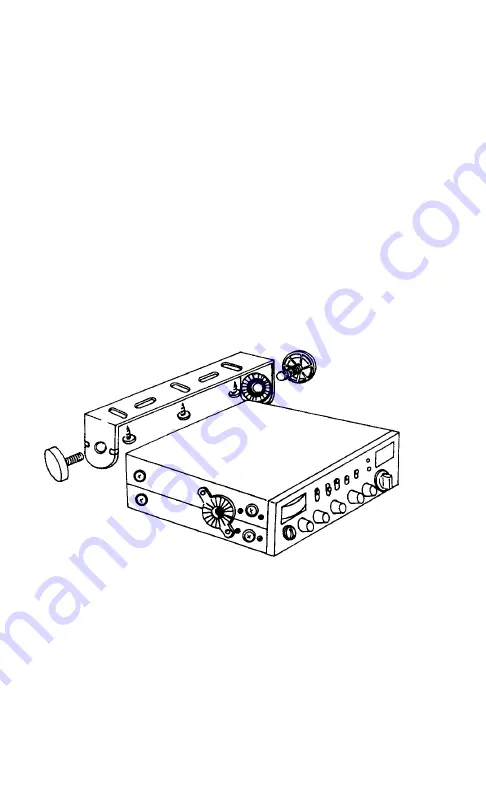
3. Determine the mounting location of the radio.
4. Use the U-shaped mounting bracket as a template
for marking the location of the screw holes.
CAUTION: Extreme care should be exercised when
drilling up into the dash
to avoid damage to in-dash
electronic ignition wiring, cruise control, instruments,
air lines or accessory wiring.
5. Drill the necessary holes and secure the U-shaped
mounting bracket with self-tapping screws (fig. 8).
6. Position the CB unit between the mounting bracket
arms (fig. 8) and adjust to the desired viewing angle.
Secure by tightening the two retention knobs.
fig. 8
7. Install the microphone hanger bracket into the
pre-drilled mounting holes on either side of the
MCB-100 WXD cabinet
or
attach the bracket to the
vehicle dash or any other convenient location.
NOTE:
If you choose to mount the CB in a location
where self-tapping screws cannot be used, determine
the most secure method of fastening the U-shaped
mounting bracket to that surface.
8













































