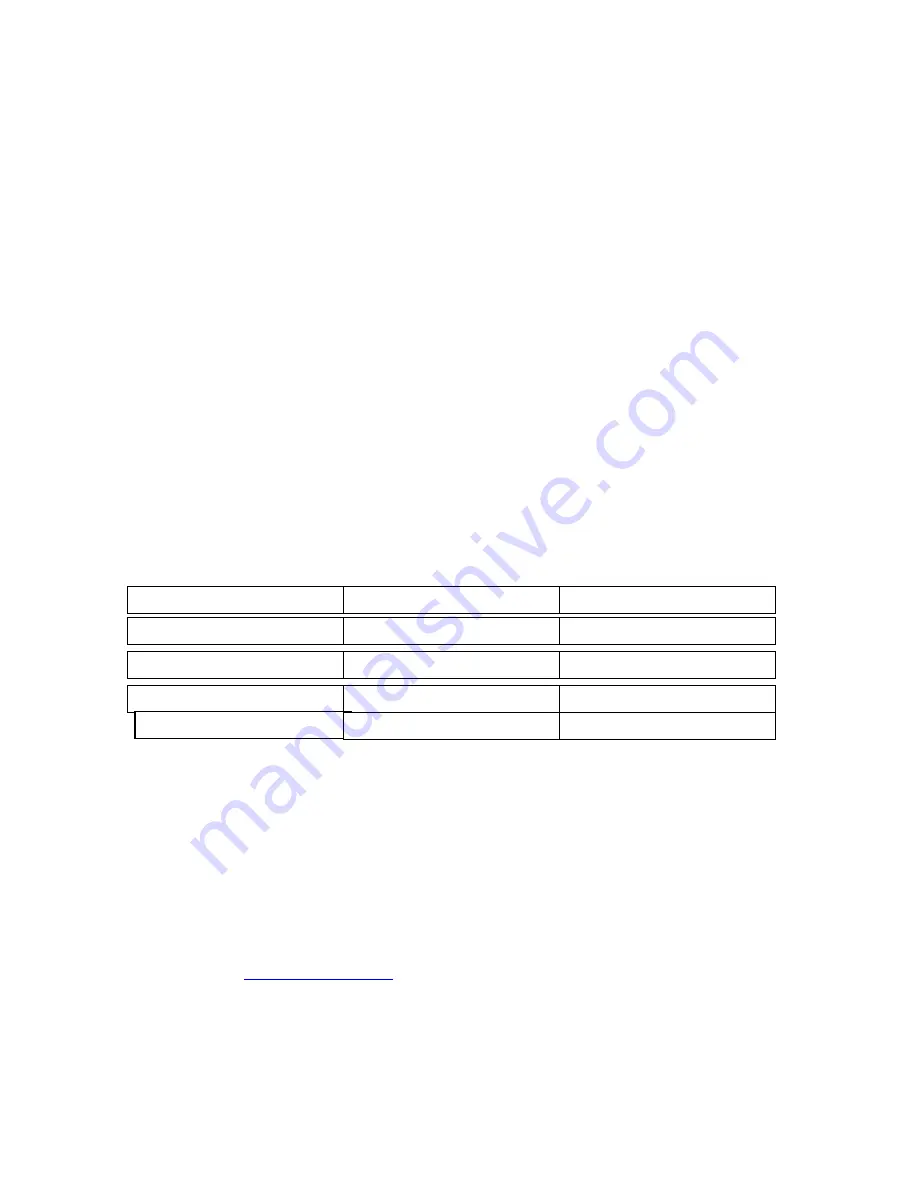
81
Reinstallation
3) Reconnect the fan power connector.
Push the fan casing up until it locks into place.
6-1B SMOOTHING CAPACITORS
A large-capacity aluminum electrolytic capacitor is used for smoothing the DC in the
main circuit, and an aluminum electrolytic capacitor is also used for stabilizing the
control power in the control circuit. Their characteristics are adversely affected by
ripple current, etc. When the inverter is operated in an ordinary, air-conditioned
environment, change the capacitors about every 5 years. When 5 years have elapsed,
the capacitors will deteriorate more rapidly.
Check the capacitors at least every year (less than six months if their life will be
expired soon).
Check the following:
1.) Case (side faces and bottom face for expansion)
2.) Sealing plate (for remarkable warping and extreme cracks)
3.) Explosion-proof valve (for excessive valve expansion and operation)
4.) Appearance, external cracks, discoloration, leakage. When measured
capacitance of he capacitor has reduced below 85% of the rating, change the
capacitor.
Figure 2
Time Replacement Chart
6-2
Relays
To prevent a contact fault, etc., relays must be changed according to the number of accumulative switching
times (switching life is approximately 30,000 rides).
6-3 Projector Bulb
To prevent an excessive down time, due to the projector bulb burning out, obtain a spare bulb whenever the
INFOCUS run time states over 750 hours. We do not know at this time how long this bulb lasts. This is
only a suggestion for having on hand this spare part, not a requirement.
Note: Projector bulbs can be obtained from Infocus direct by ordering from a local distributor or going on
the internet to (
WWW.INFOCUS.COM
). Also the projector is warranted by Infocus direct by a pass
through warranty. Any maintenance done to the projector will void the warranty. Should you require a
loaner, Infocus will overnight delivery you a loaner for a fee if given a major credit card.
Part Name
Cooling Fan
Smoothing Capacitor Main Ckt.
Smoothing Capacitor Control Brd.
Standard Replacement Interval
2 to 3 Years
5 Years
5 Years
Description
Change as Required
Change as Required
Change the board as requd.
Change as Required
Relays
-------------------
Содержание MT3000 ELECTRIC
Страница 1: ...1 MaxFlight MT3000 ELECTRIC Monster Truck Manual ...
Страница 8: ...8 MaxFlight MT3000 ELECTRIC Operators Manual ...
Страница 25: ...25 MaxFlight MT3000 ELECTRIC Technical Manual ...
Страница 57: ...57 USER JOYSTICK 0 AXES USER JOYSTICK 0 SLIDERS Calibration Buttons Calibration B tt ...
Страница 58: ...58 Address EDS ...
Страница 59: ...59 Path IO Drivers Game log and alert log routing information ithi th CPU ...
Страница 60: ...60 Video Sound This is the page that the Occupant Safety Stop can be tested ...
Страница 64: ...64 Regedit 32 Window Hkey Local Machine Window Start Run select Regedit32 enter ...
Страница 65: ...65 Lift Motion Editor Settings Counterweight Motion Editor ...
Страница 66: ...66 Counterweight Motion Cont Pitch Motion Editor ...
Страница 67: ...67 Pitch Motion Filter 1 Editor Pitch Motion Filter 2 Editor ...
Страница 68: ...68 Pitch Motion Filter 3 Editor Roll Axes Motion Editor Roll Motion Filter 1 Editor ...
Страница 83: ...83 ...
Страница 84: ...84 After inspection of all welds clean the remaining penetrant and developer for future inspections ...
Страница 92: ...92 MaxFlight MT3000 Installation Manual ...
Страница 98: ...98 ...
Страница 99: ...99 ...
Страница 100: ...100 ...
Страница 101: ...101 ...
Страница 102: ...102 ...
Страница 103: ...103 ...
Страница 104: ...104 ...
Страница 105: ...105 ...
Страница 106: ...106 ...
Страница 107: ...107 ...
Страница 108: ...108 ...
Страница 109: ...109 ...
Страница 110: ...110 ...
Страница 111: ...111 ...
Страница 112: ...112 ...
Страница 113: ...113 ...
Страница 114: ...114 ...
Страница 119: ...Section IV Drawings A Electrical ...
Страница 120: ......
Страница 121: ......
Страница 122: ......
Страница 123: ......
Страница 124: ......
Страница 125: ......
Страница 126: ......
Страница 127: ......
Страница 128: ......
Страница 129: ......
Страница 130: ......
Страница 131: ......
Страница 132: ......
Страница 133: ......
Страница 134: ......
Страница 135: ......
Страница 136: ......
Страница 137: ......
Страница 138: ......
Страница 139: ......
Страница 140: ......
Страница 141: ......
Страница 142: ......
Страница 143: ......
Страница 144: ......
Страница 145: ......
Страница 146: ......
Страница 147: ......
Страница 148: ......
Страница 149: ......
Страница 150: ......
Страница 151: ......
Страница 152: ......
Страница 153: ......
Страница 154: ......
Страница 155: ......
Страница 156: ......
Страница 157: ......
Страница 158: ......
Страница 159: ......
Страница 160: ......
Страница 161: ......
Страница 162: ......
Страница 163: ......
Страница 164: ......
Страница 165: ......
Страница 166: ......
Страница 167: ......
Страница 168: ......
Страница 169: ......
Страница 170: ......
Страница 171: ......
Страница 172: ......
Страница 173: ......
Страница 174: ......
Страница 175: ......
Страница 176: ......
Страница 177: ......
Страница 178: ......
Страница 179: ......
Страница 180: ......
Страница 181: ......
Страница 182: ......
Страница 183: ......
Страница 184: ......
Страница 185: ......
Страница 186: ......
Страница 187: ...B Mechanical ...
Страница 188: ......
Страница 189: ......
Страница 190: ......
Страница 191: ......
Страница 192: ......
Страница 193: ......
Страница 194: ......
Страница 195: ......
Страница 196: ......
Страница 197: ......
Страница 198: ......
Страница 199: ......
Страница 200: ......
Страница 201: ......
Страница 202: ......
Страница 203: ......
Страница 204: ......
Страница 205: ......
Страница 206: ......
Страница 207: ......
Страница 208: ......
Страница 209: ......
Страница 210: ......
Страница 211: ......
Страница 212: ......
Страница 213: ......






























