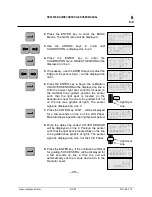DP-20 WEB GUIDE CONTROLLER USER MANUAL
www.maxcessintl.com
DP-20
MI 1-862 1 F
6
6-4
7.
Press the ENTER key. WAIT... will be displayed
for a few seconds on line 4 of the LCD Panel.
Maintain the web position during this wait period.
8.
Once the delay has ended, COVER SENSOR
will be displayed on line 2. Fully cover the sensor
field of view with the web material to be guided
(see graphic at right). The sensor signal is
displayed on Line 3.
Web
Sensor
9.
Press the ENTER key. If the contrast is sufficient
for guiding, SUCCESSFUL will be displayed for
a few seconds on line 2, then the unit will
automatically exit the menus and return to the
Operator Level.
—
OR
—
10.
If the contrast is not sufficient for guiding,
FAILED will be displayed on line 2. Press the
MANUAL key to exit the setup menus and return
to the Operator Level. Repeat this procedure,
as necessary.
3X.1.4, Calibration, Line Sensor, Center of Line Guiding
1.
Press the SETUP key to enter the Setup Menus.
The SELECT MENU screen will be displayed on
the LCD Panel.
2.
Press the ENTER key to enter the BASIC
Menus. The GAIN menu will be displayed.
3.
Use the ARROW keys to scroll until
CALIBRATION is displayed on line 3.
4.
Press
the
ENTER
key
to
enter
the
CALIBRATION menu. SELECT SENSOR will be
displayed on line 3.
Ø 3B.1.4.3
COVER SENSOR
-ãããããããããá+ 95%
Ø 3B.1.4.6
FAILED
-áÜÜÜÜÜÜÜÜÜ+ 3%
Ø 3B.1.4.4
SUCCESSFUL
-ãããããããããá+ 95%
3B
MANUAL
Ø -ãããããáÜÜÜÜ+
Ø 3B.1.4.2
UNCOVER SENSOR
-ÜÜÜÜÜÜÜÜÜÜ+ 0%
WAIT...
ý 3D.1.1
SETUP (MAN)
GAIN
ãÜÜÜÜÜÜÜÜÜ 10.0%
ý 3D.1.4
SETUP (MAN)
CALIBRATION
ý 3D.1
SETUP (MAN)
SELECT MENU
BASIC
ý 3D.1.4.1
SETUP (MAN)
SELECT SENSOR
(X4)
Содержание Fife Polaris DP-20
Страница 6: ...www maxcessintl com DP 20 MI 1 862 1 F THIS PAGE INTENTIONALY LEFT BLANK...
Страница 20: ...www maxcessintl com DP 20 MI 1 862 1 F THIS PAGE INTENTIONALY LEFT BLANK...
Страница 57: ...www maxcessintl com DP 20 MI 1 862 1 F THIS PAGE INTENTIONALY LEFT BLANK...
Страница 59: ...www maxcessintl com DP 20 MI 1 862 1 F THIS PAGE INTENTIONALY LEFT BLANK...