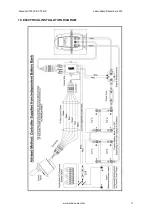Manual CT35-IP & CT45IP Last update:December 2013
www.max-power.com
15
23. TROUBLESHOOTING GUIDE
Before contacting your nearest Max Power distributor, please check the below
troubleshooting guide.
Problem
Check
The control panel does not light
up
•
Check the 6 wire connector behind the joystick
•
Check the thruster's electronic control box 6 wire
connector
•
Check the circuit breaker / switch in the boat's
main DC distribution panel
•
Check the control box's power fuse (8 A)
The relay is clicking but the motor
is not running
•
Check the motor's power fuse
•
Check the main battery isolator
•
Check battery conditions and connections
•
Check the internal relay contacts
WARNING
Only a qualified technician should check these
points to ensure that the thruster is correctly
reassembled and remains Ignition Protected
.
The motor is running but the
thruster is not working
•
Check the propellers are fitted
•
Check the motor / drive leg assembly
•
Check that the tunnel is not obstructed or the
propellors blocked
The thruster lacks power
•
Check the propellers are fitted
•
Check the size of the batteries
•
Check the batteries are sufficiently charged
•
Check the connections are tightened correctly
•
Check the power cables sections
(See p. 6 : Recommended cable sections)
24. WORLDWIDE DISTRIBUTION NETWORK
To locate the nearest Max Power distributor, please consult the section
"Worldwide Distribution"
on our website:
www.max-power.com
Содержание CT35-IP
Страница 12: ...Manual CT35 IP CT45IP Last update December 2013 www max power com 11 19 ELECTRICAL INSTALLATION DIAGRAM ...
Страница 13: ...Manual CT35 IP CT45IP Last update December 2013 www max power com 12 20 RELAY AND CONTROL BOX CONNECTIONS ...
Страница 14: ...Manual CT35 IP CT45IP Last update December 2013 www max power com 13 21 SPARE PARTS DIAGRAM ...