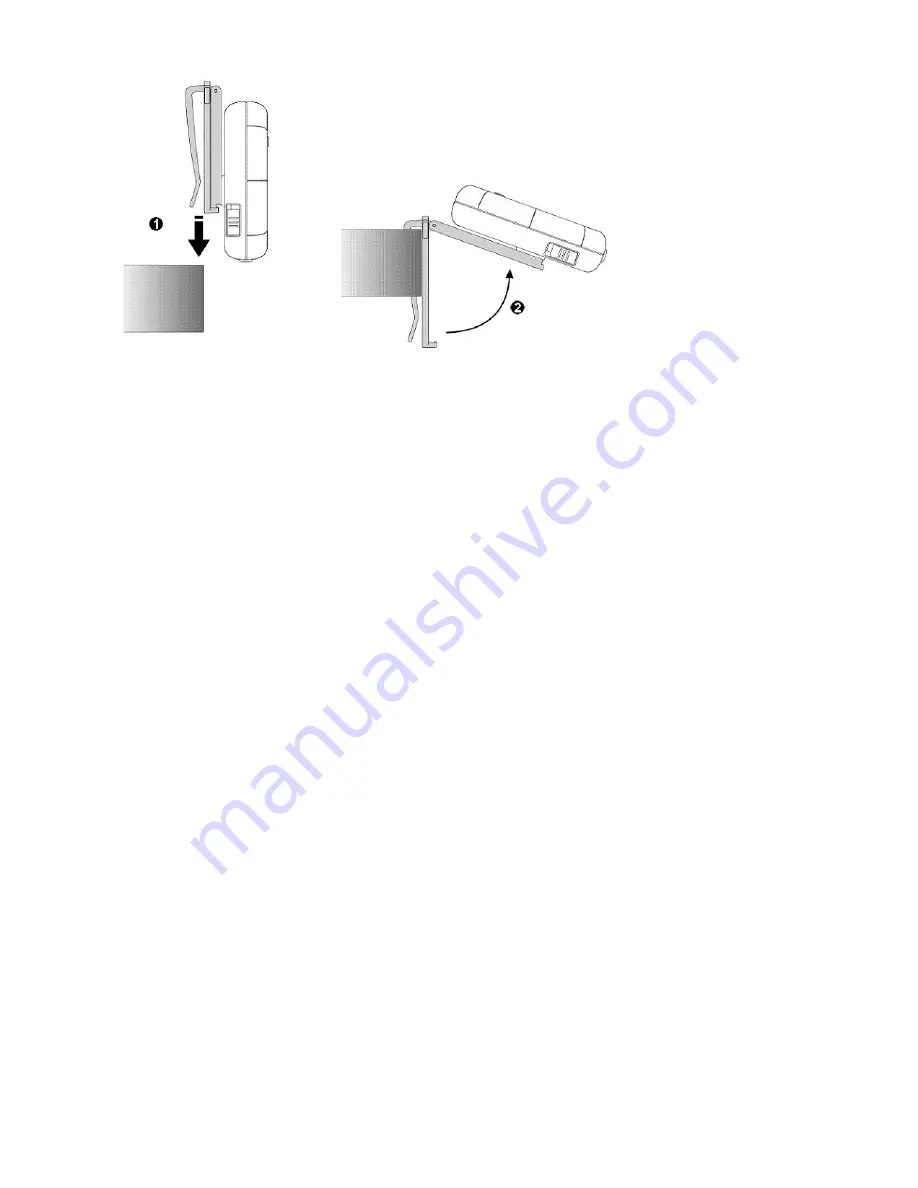
Receiver Specifications
Transmitter/Base Specifications
HELPFUL HINTS
5. Do not immerse the probe in water while cleaning.
6. Do not allow the probe or probe wire to come into contact with heat source. If cooking with grill and
cover is closed, use only medium or low heat.
Temperature measuring range: 14°F to 482°F (-10°C to 250°C)
Displayed probe temperature range: 14°F to 482°F (-10°C to 250°C)
Batteries: 2 “AAA” (1.5V) alkaline batteries
Temperature measurement range (probe): 14°F to 482°F (-10°C to 250°C)
Batteries: two (2) “AAA” 1.5V alkaline batteries
1.
The display temperature range is14°F to 482°F (-10° to 250°C).
2.
“LLL” will be displayed on the screen when the internal temperature of the meat is lower than 14°F (-10°C)
and “HHH” will flash when the temperature is above 482°F (250°C).
3.
“LLL” will also appear when the stainless steel probe is disconnected or malfunctions.
4.
If the receiver and/or the remote roasting thermometer display “LLL” or “HHH” instead of the probe
temperature, wait for probe to reach room temperature. If “LLL” or “HHH” is still displayed, it is likely the
internal probe wire has shorted out either through moisture or heat damage.
7.
Make sure the probe tip is inserted into the meat at least 2.5 cm / 1 inch.
8.
If the temperature displayed seems to read too high or the temperature seems to be increasing too quickly,
check to make sure that the probe tip is not poking through the food to the outside. Reposition the probe tip in
the center of the thickest part of the food. Avoid touching bone or heavy fat areas.



























