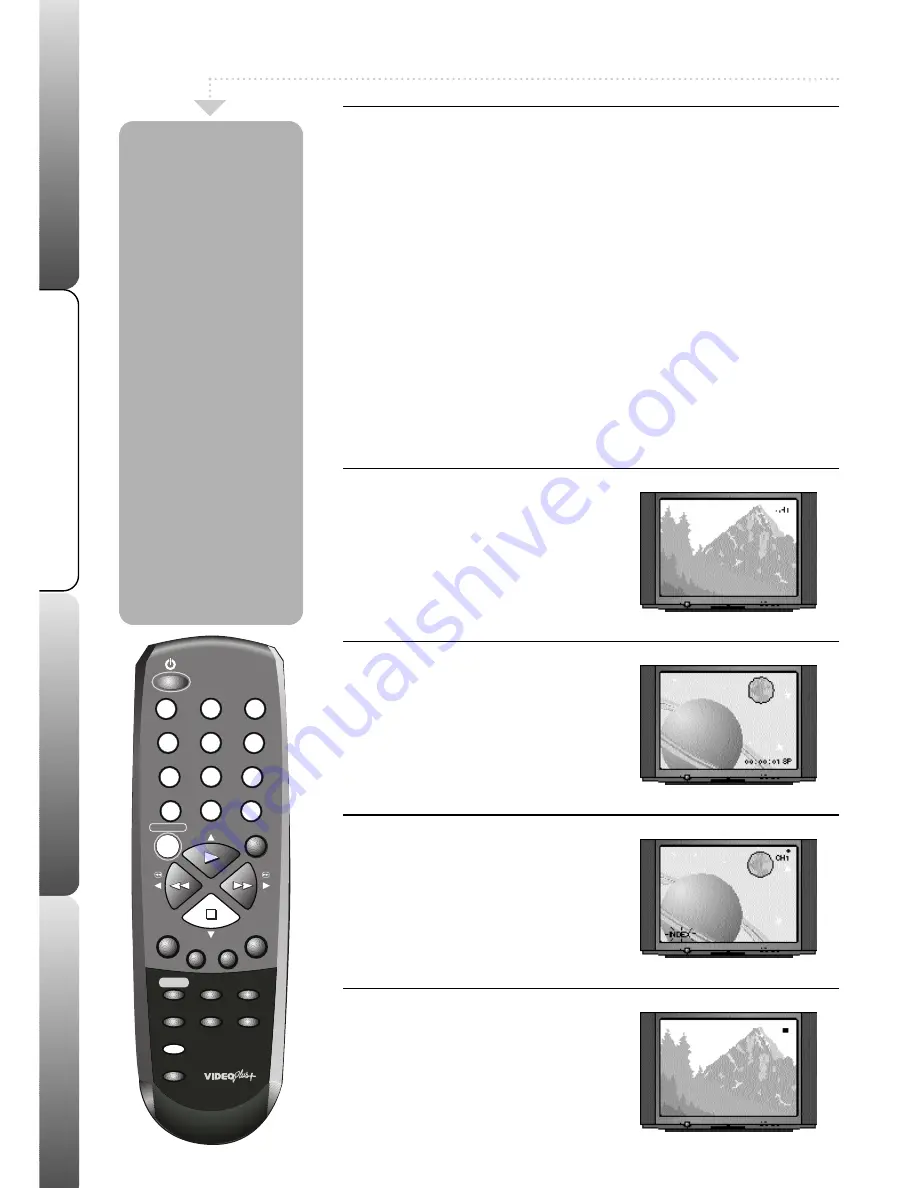
Advanced features
Help & specification
Recording
Basic VCR features
One Touch Recording (OTR)
1
4
7
0
8
5
6
9
PAUSE
MENU
ENTER
CH TR
/
AV
CANCEL
INDEX
2
3
REC/OTR
-
+
VIDEO PLUS +/
PROGRAM
CALL
CLOCK/
COUNTER
COUNTER
RESET
ZERO
RETURN
SPEED
SP/LP
EJECT
TIMER REC
OTR information
With the one touch recording feature you can make recordings quickly and
easily. Make sure your VCR is properly installed and all the channels are tuned
in the correct order.
• Your VCR can record in Standard Play (SP) or Long Play (LP). When you
record in SP a 3 hour tape will be able to record 3 hours of programmes.
• When you record in LP a 3 hour tape will be able to record 6 hours of
programmes.
You may notice a slightly lower quality of recording in LP mode, especially when
using the PAUSE or PICTURE SEARCH features.
• If the record protection tab has been removed from a tape or you try to
record onto a bought or rented tape, the tape will eject when you press the
REC/OTR
button.
1
Select a station
Insert a blank tape into your VCR.
Press the
NUMBERED
buttons or the
-CH/TR+
buttons on the remote control to
select the TV Station you wish to record.
2
Select the speed
Press the
SPEED
button to select the
recording speed, standard play (SP) or long
play (LP).
3
Start recording
Press the
REC/OTR
button to start
recording. The VCR will start recording.
4
Stop recording
Recording will end when either:
• The
STOP
button is pressed.
• The tape runs out.
• The VCR has finished recording for the
programmed OTR time.
If you wish to record for a
set length of time (e.g. 1
hour) you can set an
REC/OTR recording to stop
after a set length of time.
Each time you press the
REC/OTR button the
record time is increased
by 30 minutes (or 1
hour after 5 presses),
e.g:
1st press . . .continuous recording
2nd press . .30 minutes
3rd press . . .1 hour
4th press . . .1 hour 30 minutes
5th press . . .2 hours
6th press . . .3 hours
7th press . . .4 hours
8th press . . .5 hours
e.g. four presses will start
recording immediately but
stop after 1 and a half
hours.
You can add to the OTR
recording time at any point
by pressing the REC/OTR
button again.
When the tape speed LP is
selected, the recording time
can be set up to 10 hours.
4




















