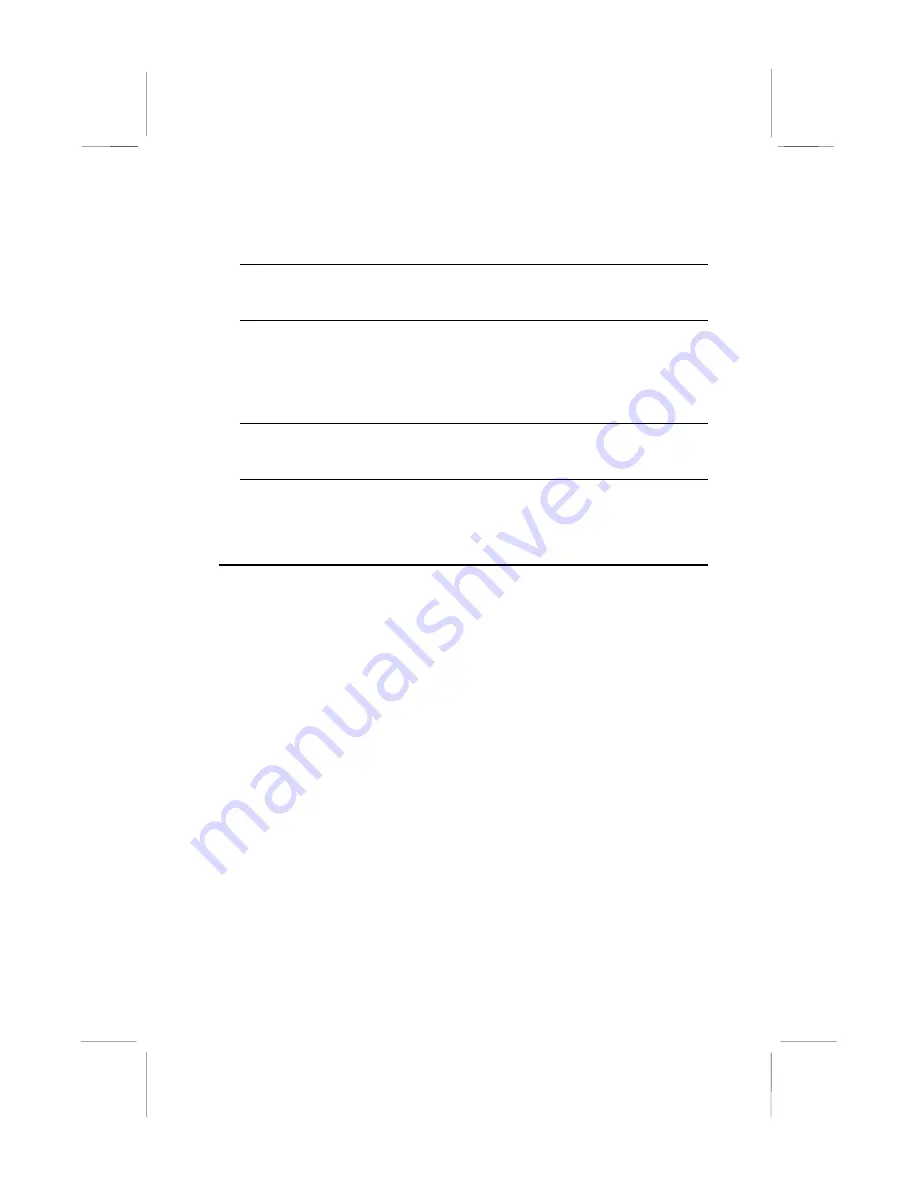
39
infrared port. See the documentation for the infrared port for information on these
items.
Onboard Parallel Port
Default: 378/IRQ7
This item lets you disable the built-in parallel port, or enable it by assigning an
I/O address and an Interrupt Request Line (IRQ).
Parallel Port Mode
Default: ECP + EPP
This item defines the operation of the parallel port. As a default it is set to ECP +
EPP. If you are connected to a parallel device that supports the higher-
performance EPP (enhanced parallel port) or the ECP (extended capabilities port)
make the appropriate changes to this item. If you change the parallel port to EPP
or ECP, new items appear that let you configure the EPP and ECP modes.
OnChip USB
Default: Enabled
This mainboard has a built-in USB (universal serial bus) port so you should leave
this item at the default value Enabled.
USB Keyboard Support
Default: Disabled
If you connect a USB keyboard to your system, enable this item.
Supervisor Password and User Password
These two items can be used to install a Supervisor Password and a
User Password. If you log on as Supervisor, you have full access to the
system, and you can restrict the permissions granted to someone who
logs on as User. For example, a Supervisor can restrict a User from
entering the setup utility.
To install a Supervisor or User Password, follow these steps:
1. Highlight the item Supervisor/User password on the main menu and
press Enter.
2. The password dialog box will appear.
3. If you are installing a new password, carefully type in the password.
You cannot use more than 8 characters or numbers. The password
will differentiate between upper case and lower characters. Press
Enter after you have typed in the password. If you are deleting a
password that is already installed just press Enter when the
password dialog box appears.
4. The system will ask you to confirm the new password by asking you
to type it in a second time. Carefully type the password again and
press Enter, or just press Enter if you are deleting a password that
is already installed.
5. If you typed the password correctly, the password will be installed.










































