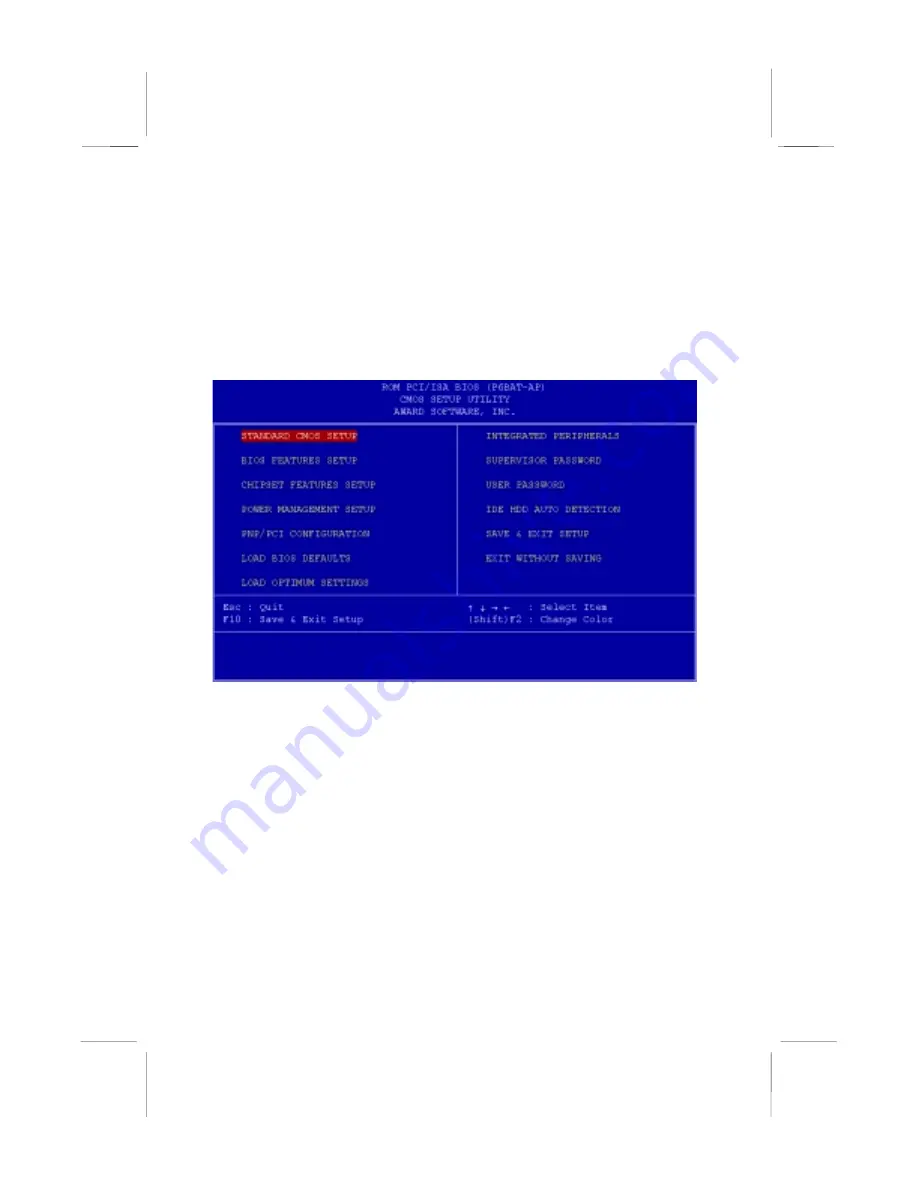
24
Some options lead to dialog boxes which ask you verify that that you
wish to execute that option. You usually answer these dialogs by typing
Y for yes and N for no.
Some options lead to dialog boxes which ask for more information.
Setting the User Password or Supervisor Password have this kind of
dialog box.
Some options lead to tables of items. These items usually have a value
on the right side. The value of the first item is highlighted, and you can
use the cursor arrow keys to select any of the other values in the table of
items. When an item is highlighted, you can change the value by
pressing the PageUp or PageDown keys, or the Plus or Minus keys.
The PageUp and Plus keys cycle forward through the available values,
the PageDown and Minus keys cycle backwards through the values.
When you are in the main menu, you can exit the utility by pressing the
Escape key. You can save the current selections and exit the utility by
pressing the F10 key. You can change the color scheme of the utility by
pressing the F2 key while holding down the Shift key.
When you are in one of the options that displays a dialog box, you can
return to the main menu by pressing the Escape key.






























