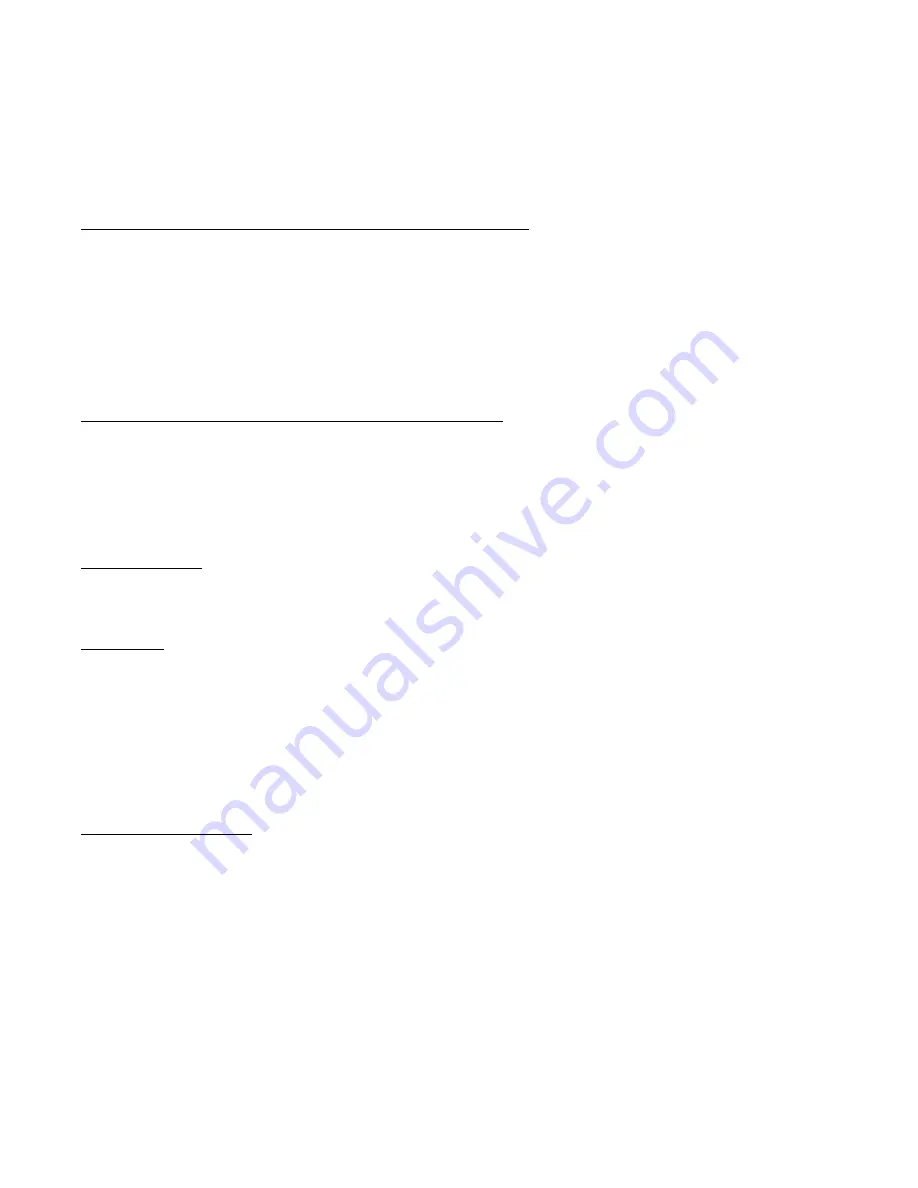
NTP100 – Rev 1.0.1 Dec-04
6
© Masterclock
®
, Inc.
In situations where providing basic network configuration via WinDiscovery application is not practical, the
NTP100-GPS and NTP100-OSC can also be configured through an RS232 terminal interface. To use this feature,
connect an RS232 terminal (or PC serial port) to the DB-9 connector on the rear of the chassis with a straight-
through 9-pin cable. Once connected, press ENTER once to display the login/menu screen
. Note this serial port
is not available in the model NTP100-TC.
Start-Up and GPS Satellite Acquisition (model NTP100-GPS)
When the NTP100-GPS is initially powered up, after having been shipped to a new location, the time to first fix (time the
unit takes to acquire satellites and extract correct time) could be up to 25 minutes although it is typically 5 - 15 minutes.
Factors such as atmospheric conditions, type of antenna, antenna location, and antenna cable length will affect the time to
first fix.
The NTP100-GPS’s navigation module is connected to a backup battery that maintains startup data when the unit is powered
down. If, when starting up, the location, time and number of satellites that the unit can receive has not changed significantly
since last power down then the unit will start up much faster.
Start-Up and Time Code Acquisition (model NTP100-TC)
When the NTP100-TC is initially powered up, after having been shipped to a new location, the time to first fix (time the unit
takes to detect, acquire, decode, gain adjust time code and extract correct time) could be up to 90 seconds although it is
typically 30 seconds or less. Factors such as the time code input signal level, time code signal type, time code cable length
and type, and system noise, will affect the time to first fix.
Input Impedance
The input impedance for the Masterclock TC time code decoder circuit is considered to be relatively high , typically
>100kOhm. This high input impedance allows for connecting multiple Masterclock TCR load devices in parallel without
loading and/or distorting the time code input signal.
Input Level
The input level is controlled via an automatic gain control circuit. The NTP100-TC firmware will automatically determine
the appropriate gain control setting for your incoming time code dB level.
The NTP100-TC cannot adjust for time code signal levels outside the range of -15 and +20dB.
The NTP100-TC requires up to 30 seconds to complete automatic gain control when decoding SMPTE or IRIG-B/B1. When
proper gain control has been achieved the incoming time code type and raw time code should be read and displayed on the
status screen in WinDiscovery, and the front panel status LED on the card will blink once per second.
Time Code Input Select
The NTP100-TC will automatically detect which format of time code is being provided upon initial power up with a valid
time code source, or if the time code input is varied. No user -programmable hardware or software adjustments are
necessary.
The NTP100-TC contains a time code decoder circuit which is designed to autodetect and decode time code information
along with date information from the following date encoded time code formats:
•
SMPTE (30/25/25 fps) to Leitch Date Encoding Standard,
•
IRIG-B pulse width coded (unmodulated) DC, to IEEE 1344 standard,
•
IRIG-B(1) 1 kHz Amplitude Modulated, IEEE 1344 standard
Note: The time code input and date information is required and expected to be UTC. Time zone and/or Daylight Saving
Offset is not supported.











































