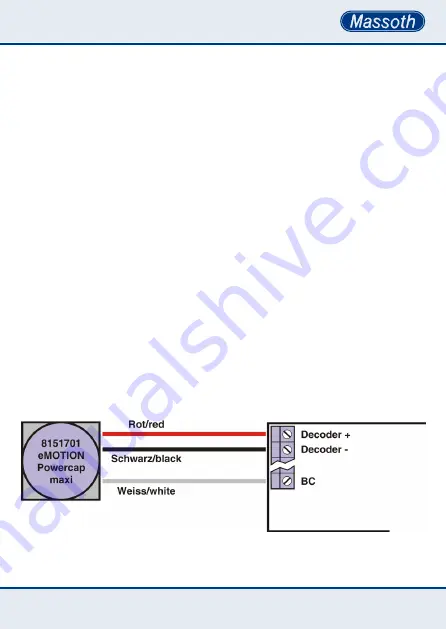
5
2. Anschluss
Der Powercap ist für den Anschluss
an Massoth „eMOTION“ Decoder oder
Soundmodule optimiert. Er kann auch
an jeden anderen Digitaldecoder ange-
schlossen werden, der Anschlüsse für
(+22V) und Decoder- (GND)
hinter dem Gleichrichter zur Verfügung
stellt (Abbildung 1+2):
• Das rote Kabel verbinden Sie mit
„ (+22V)“
des Decoders.
• Das schwarze Kabel verbinden Sie
mit „Decoder- (GND)“
des Decoders.
• Das weiße Kabel verbinden sie mit
„BC“ (Buffer-Control)“
des Decoders.
Hinweise zum BC-Anschluss finden
sie in der jeweiligen Beschreibung des
Decoders oder einer Lokbasiselektronik
mit „PluG-Schnittstelle“.
2. Installation
The Powercap is especially designed
to connect with eMOTION decoders
series by Massoth. Nevertheless it can
be connected to any other decoder if it
offers the terminals (+22V)
and Decoder- (GND) behind the rectifier
(see illustration 1+2):
• The red cable connects to
“ (+22V)”
• The black cable connects to
“Decoder- (GND)”
• The white cable connects to
“Buffer Control (BC)”
on the decoder
Detailed information on the BC function-
ality can be found in the manual of the
respective decoder or “PluG-interface”.
Abbildung 1: Beispiel für Anschluss an Massoth eMOTION Decoder mit BC
Illustration #1: Connecting the Powercap to a Massoth eMOTION Decoder with BC
Содержание eMOTION Powercap maxi
Страница 1: ...eMOTION Powercap maxi 8151701 ...






























